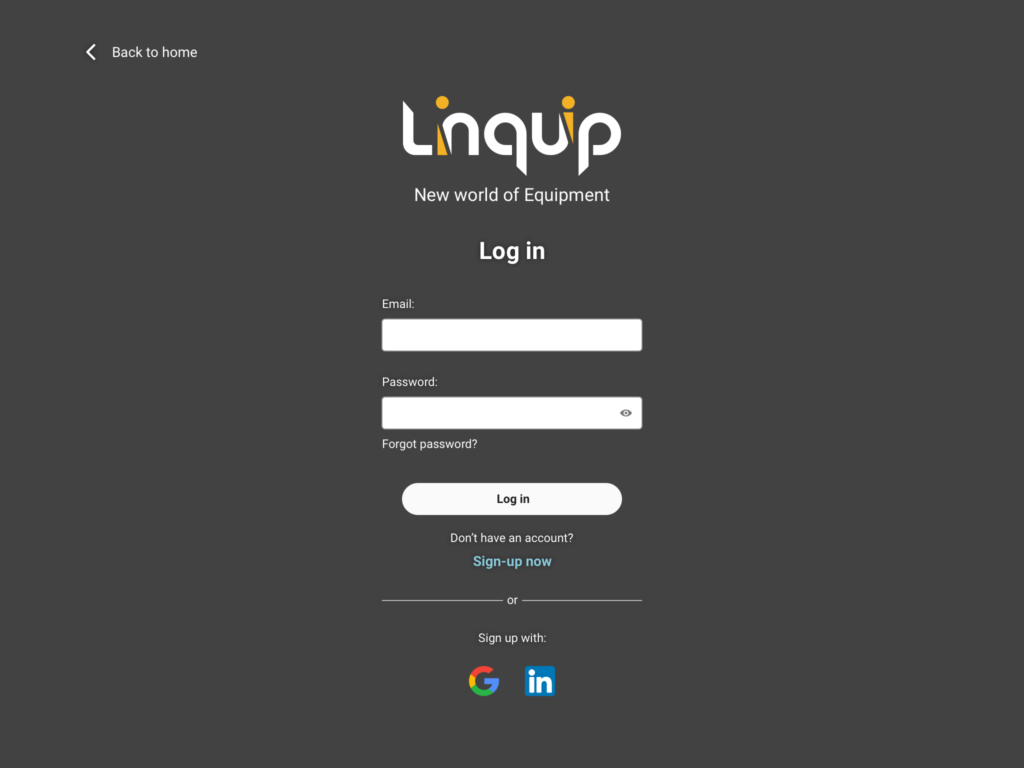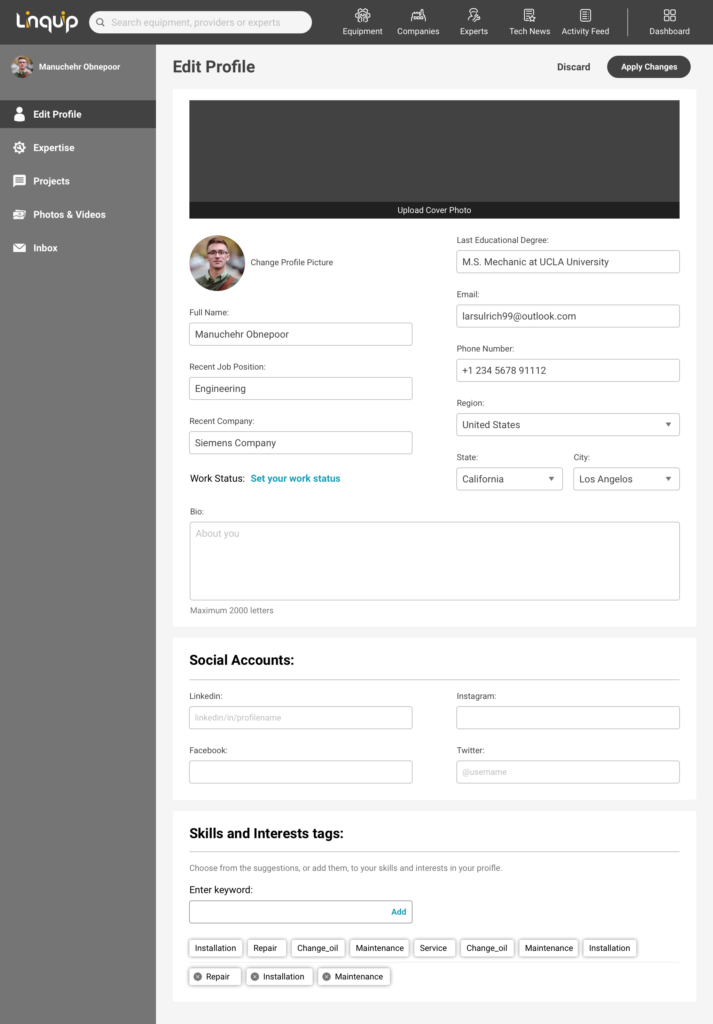1. Login to your Linquip account
2. Click on Dashboard, on the top right corner of the page
3. Click on general info
4. Now click on edit profile to start adding information
5. try to fill in all the fields required
5. And then click on “apply changes”