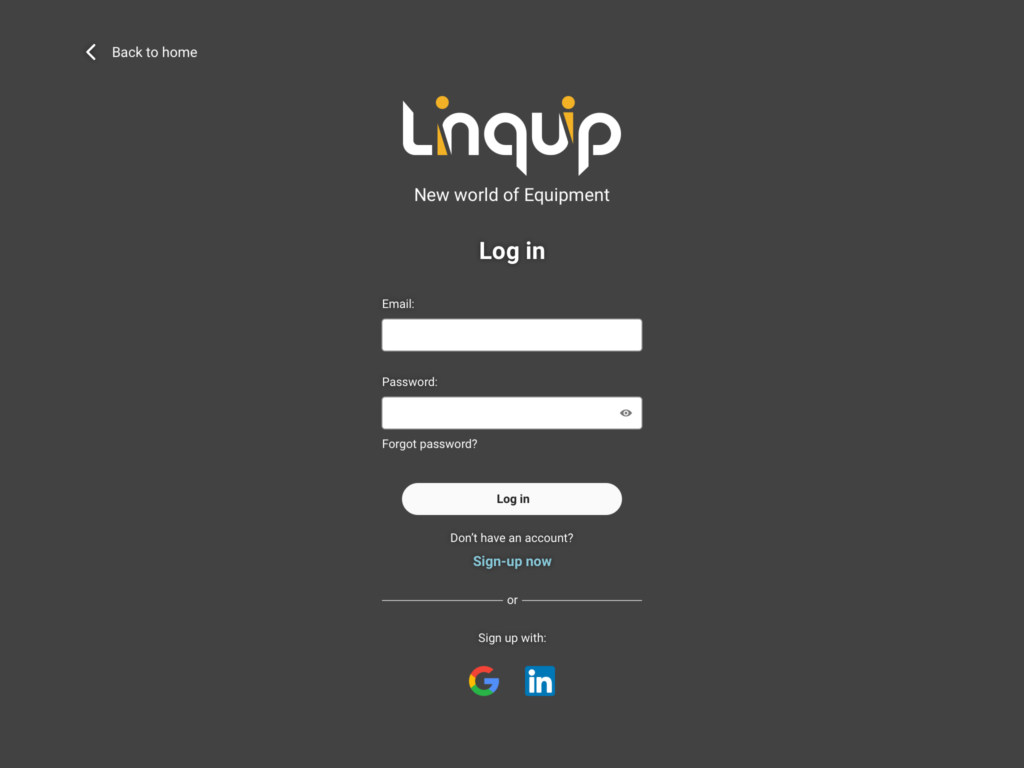How To set a new password for your Linquip accoun?
1. Click on the profile dashboard and select “Account settings”
2. Click on “Request for password change”
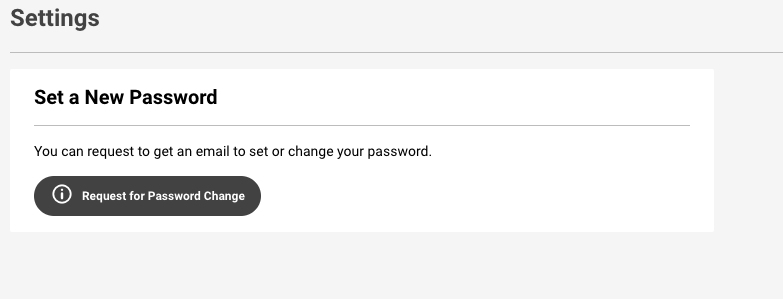
3. You will receive an email containing a link to reset your password. Make sure to check all your email folders.