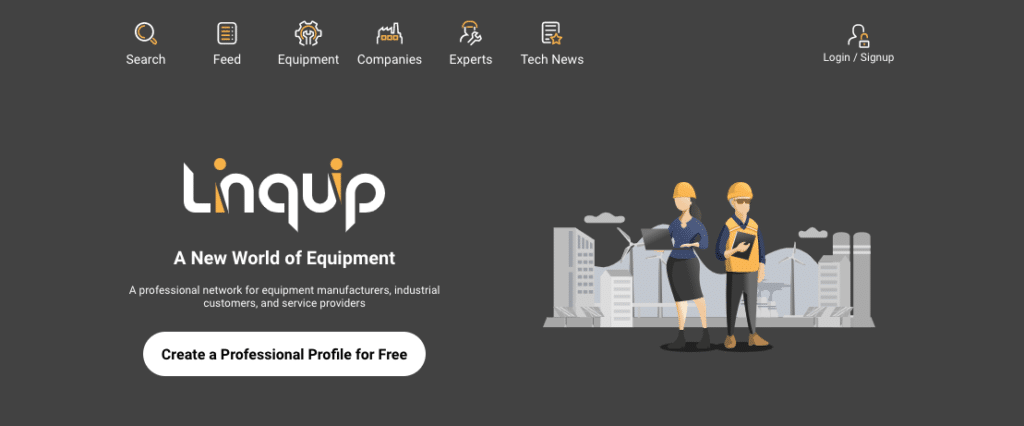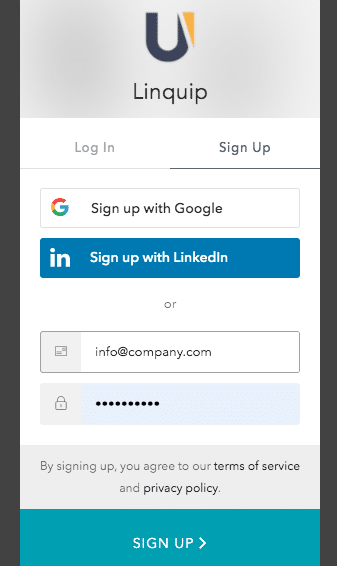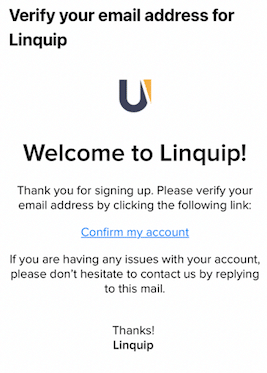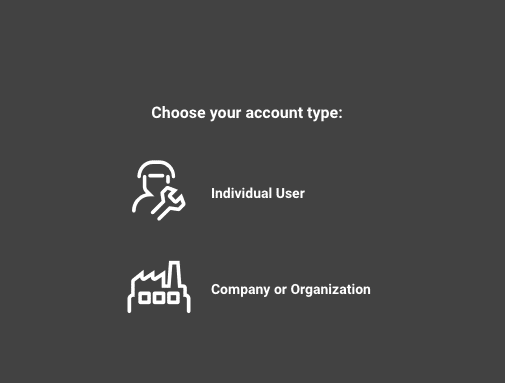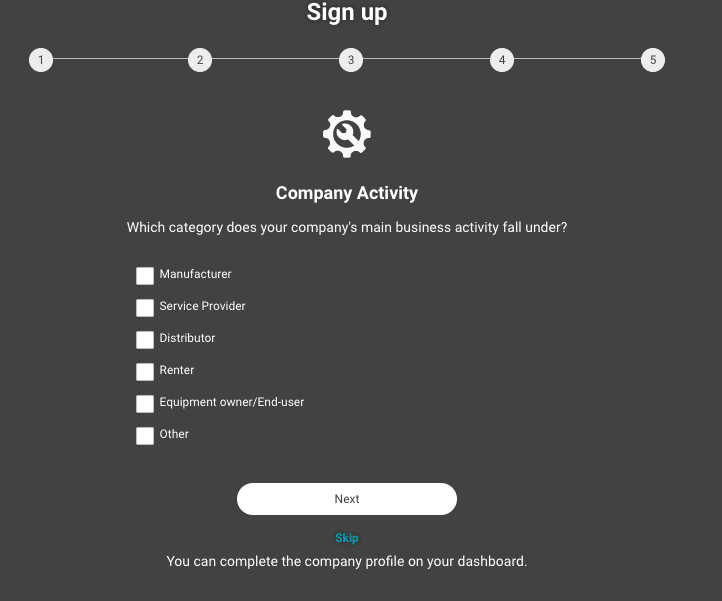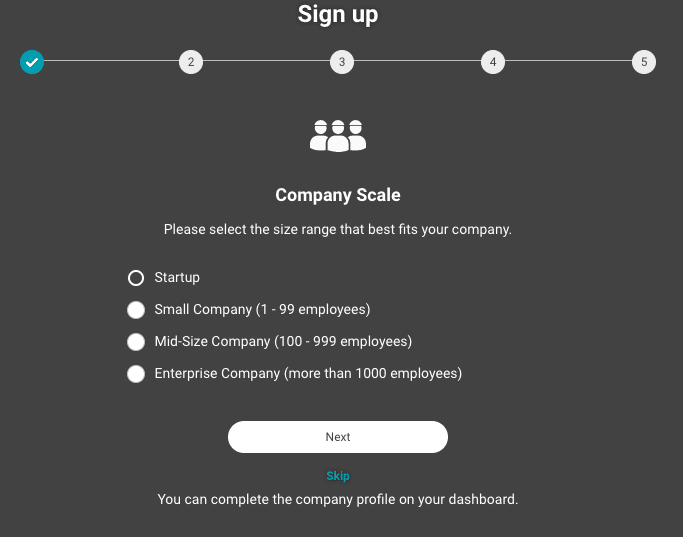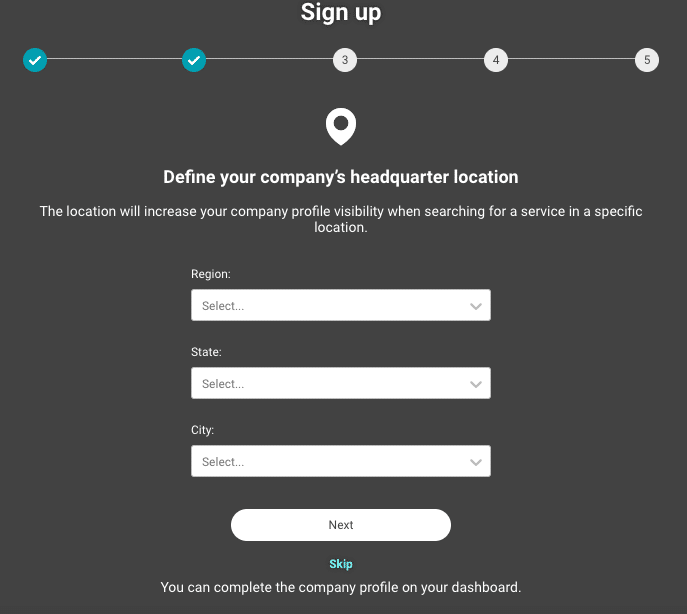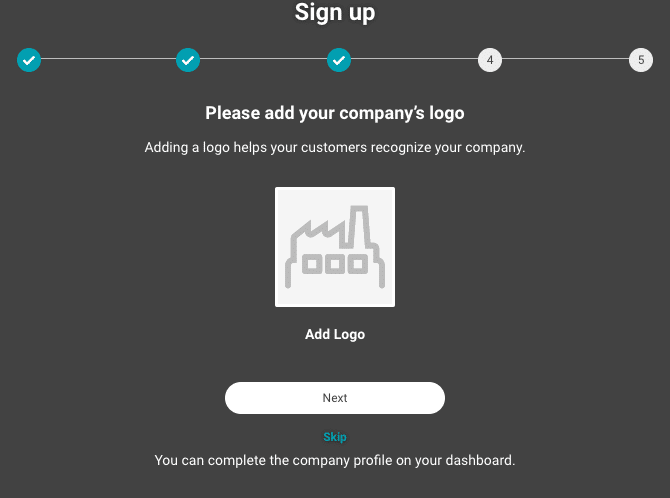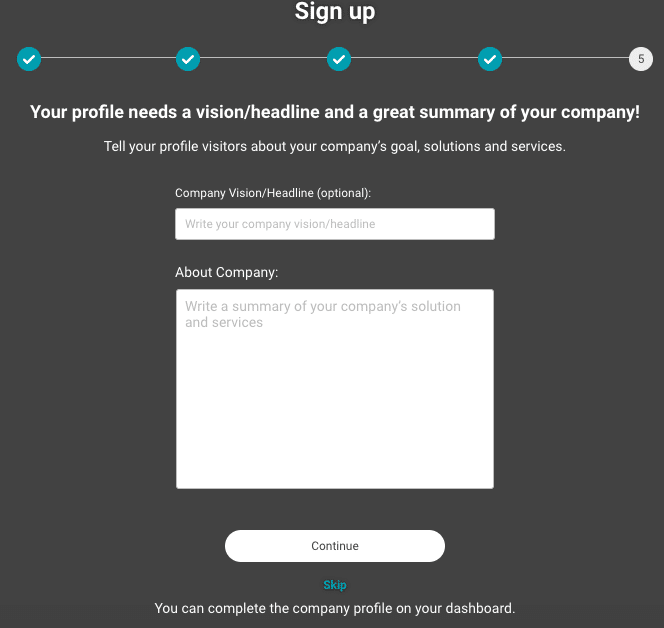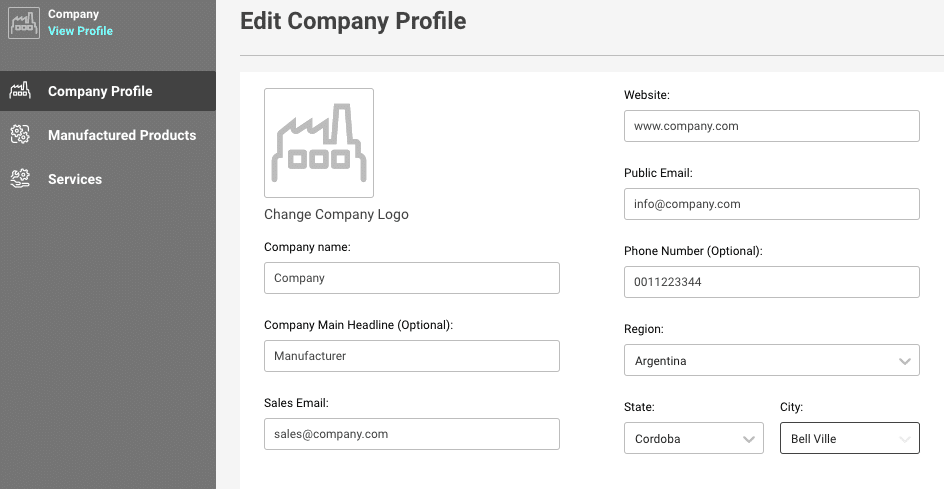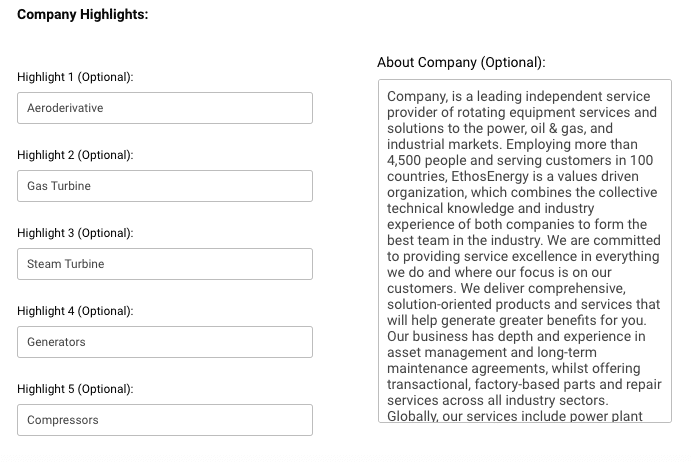1.Click on Login/Signup on the home page of linquip.com.
2. Go to the sign-up tab, and then sign up with your email, Google, or Linkedin accounts. We recommend you to sign up with Linkedin.
3. A verification email will be sent to the email you have chosen to create the account with, click on “confirm my account”.
4. Now you can log in and choose your account type. Here we are going to discuss company or organization, so select company account.
5. Now select your company’s activity by answering the question “Which category does your company’s main business activity fall under?” or you can skip this part and leave it for later to fill it up from your company dashboard.
6. The second step is to define your company scale, which means the size of your company, all these steps are optional for now and you can skip them and complete them on the company’s dashboard.
7. Define your company’s headquarter location. The location will increase your company profile visibility when searching for a service in a specific location.
8. Add your company’s logo, adding a logo helps your customers recognize your company.
9. The profile needs a vision/headline and a great summary of your company!
Tell your profile visitors about your company’s goals, solutions, and services. You can write a description about your company.
10. If you have skipped adding information at the previous steps, now you can go to the company dashboard, fill them up and add some other required information. Such as contact information.
11. Add the company highlights and write about your company to provide a better view for users and customers.
12. Then click on apply changes.
(Now you can add devices, equipment, and services. To know more about them continue with our supporting articles.)