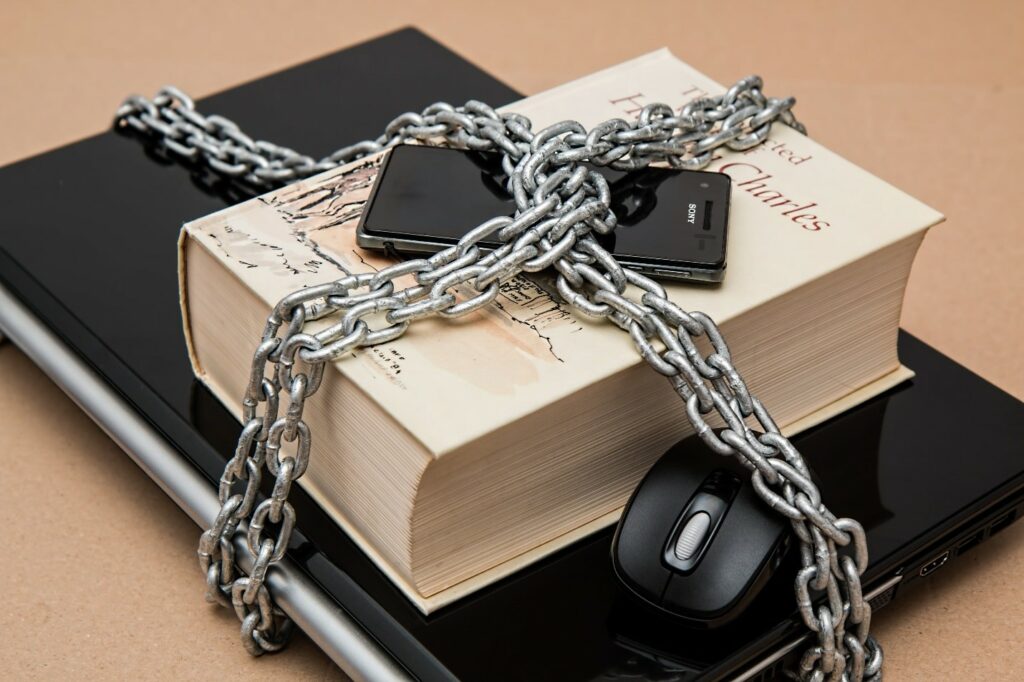The role technology is playing in the workplace and academia is monumental and can no longer be ignored. Students now have better access to flexible, quality, and affordable education that can boost their career prospects and make them successful members of the community. However, despite the numerous benefits of digitizing education, the issue of safety has remained problematic. With the growing access to online platforms and social media, using computers has become a serious risk. Students need to understand the threats involved and improve their safety strategies. Here is what you need to know about staying safe on the internet.
What Is Cybersecurity and Why Is It Important?
Cybersecurity has become a buzzword these days anywhere issues of digital tech are mentioned. It refers to the process of protecting data, devices, computer systems, and mobile phones from malicious attacks. As a person using technology, understand that your digital safety matters. Evidence shows that identity theft cases increased by 20% in the past year alone, putting internet users at serious risk of losing money and important financial information. Such scams can make it harder for students to qualify for loans, get apartments, and apply for specific jobs. Protecting yourself when using tech gives you an extra barrier, allowing you to avoid becoming an easy prey to scammers and cybercriminals.
Why Do Cybercriminals Prefer Targeting College Students?
Recent studies show that college students are twice as likely to be attacked by cybercriminals compared to other members of the community. According to researchers, the most common forms of cybercrimes experienced by college students are malware, hacking, and phishing. College students are supposed to be among the sharpest minds in the community, so why are they the most common target of cybersecurity attacks?
- Poor Social Media Habits
The truth is that hackers see college students as a good target area due to their unique vulnerabilities. For instance, more than 80 percent of college students are on social media and actively use tech for communication, work, assignments, and financial transactions. College students spend hours each day engaging on social media, sharing huge amounts of personal information that makes it easy for hackers to identify them and attack them. The details can also be used to guess passwords and answer some of the commonly asked security questions.
- Failure to Monitor Safety
Another reason college students make an easy target for cybercriminals is their laxity in monitoring their digital security. For most people, college is the time when they start using credit cards and open their first bank accounts. As their financial management skills are still nascent, some college students fail to keep a close eye on their finances. Fraudsters can get away with stealing their funds as students tend to miss fraudulent charges to their accounts. College students are also less likely to check their credit card reports to see if anyone has stolen their identities. They are busy studying for exams and working on assignments, not aware that someone could be destroying their reputation or stealing their limited funds.
- Lack of Awareness
Many students also fall prey to scammers because they lack proper cybersecurity awareness. Like everyone else on the internet, college students worry about cybercrime. However, many do not understand the safety procedures needed to properly secure their details online. Others merely view data breaches as inescapable elements of modern-day living.
What Are the Most Common Cyberthreats College Students Face?
Cybersecurity is a serious issue for higher education institutions, with evidence showing that college students are the most targeted population by digital criminals in the period following the pandemic. However, even before the coronavirus pandemic, the sector had already lost huge sums and vast amounts of data to cybercriminals. As the issue of digital security continues to be addressed, here are some of the most common threats college students need to look out for.
- Phishing Attacks
Many students fall prey to phishing attacks, where scammers steal data like credit card numbers and login information. In this type of scam, criminals send messages or emails to the recipient, posing as legitimate entities or individuals. Opening these messages or the links attached results in the installation of software that freezes your system or reveals crucial information. Verify that link before approaching someone with the request, please write my paper.
- Ransomware
Another major security threat college students face today is ransomware. This is a form of malicious attack where the hacker locates valuable data on your system and holds it ransom for monetary exchange. While this attack is mainly targeted at institutions, students also have reasons to be concerned as their data could fall into the wrong hands.
- Malware
Malware is a general term used for harmful software that makes its way to students’ computers and gives criminals access to important information and financial details. The malware can modify your data, steal it, or even erase it in its entirety. Other risks students face include cyberbullying and ATM skimming threats.
Cybersecurity Tips for College Students
It is most likely that college students don’t have access to highly secured campus networks capable of restricting and regulating the traffic of new devices. Maintaining your security ensures that your information remains private and keeps you away from social, financial, and academic problems. Here are measures you can take to protect yourself online.
- Learn to Recognize Attacks
One of the most important steps in protecting yourself against cybercriminals is knowing some of the red flags that typify an attack. Be cautious when you receive an email or message from a source not known to you. If you suspect an email to be fraudulent, it is best not to open it. Other signs of fraudulent emails include improper grammar and fake-looking web addresses. If you feel rushed to take action on an email or message, treat it with suspicion.
- Always Back Up Your Data
The basic rule for staying safe online is to back everything up. Imagine spending days working on important research, only to lose it because of an attack or a system failure. Find ways to safely store your work, either on the cloud or on an external hard drive. Backing up information ensures that your life continues with minimal disruption after an attack or technological mishap.
- Update Your Antivirus Software
If you don’t have antivirus software on your devices, then you should possibly get one as soon as possible. Most antivirus applications help prevent attacks by detecting, deleting, or quarantining malicious or suspected code. This prevents malware from causing damage to your device or system. The good thing is that the most reliable antivirus software today comes with automated updates, offering protection against the latest malware and viruses.
- Create Strong Passwords
College students need to understand that the password is one of the most important tools you can use to secure your accounts and devices. It helps protect your personal and sensitive information from being illegally accessed. Criminals try to access systems and accounts using different methods, including brute force to crack weak passwords. This is why it helps to make sure your password combines multiple symbols, letters, and numbers and is longer than eight words. Avoid using your name, birthday, or personal information as part of your password as these can be easily guessed by hackers. The good news is that students don’t need to recall all the passwords they use. Password manager tools can help in this sense.
- Use Two-Factor Authentication
You can also protect yourself online by adding an extra layer of security through two-factor authentication. This is a security procedure that prompts the user to use multiple authentication factors for identity verification. Using two-factor authentication allows you to protect your credentials and resources by offering a much higher level of security. For instance, in addition to your password, a code may be sent to your phone or you may be asked for fingerprint verification.
- Be Cautious When Using Public Wi-Fi
Public networks can be tempting when trying to save on internet costs on campus, but they come with many risks. Those savings may cost you when you choose to use unsecured or unfamiliar Wi-Fi for your intimate and private interactions. Cybercriminals on these networks can access your financial and personal information, placing you at great risk. Avoid using public Wi-Fi when performing important tasks. Using a VPN when on an unsecured network can also lower your risks of exposure.
The Bottom Line
Protecting yourself as you work on your technological gadgets should be your main concern when it comes to digital security. There are hundreds of thousands of scammers online looking to take advantage of unsuspecting persons. Be cautious about the kind of information you share on social media, use strong passwords, and make sure to update your antivirus. Also, try to avoid using the public internet when possible. Remember, you should never share your passwords.