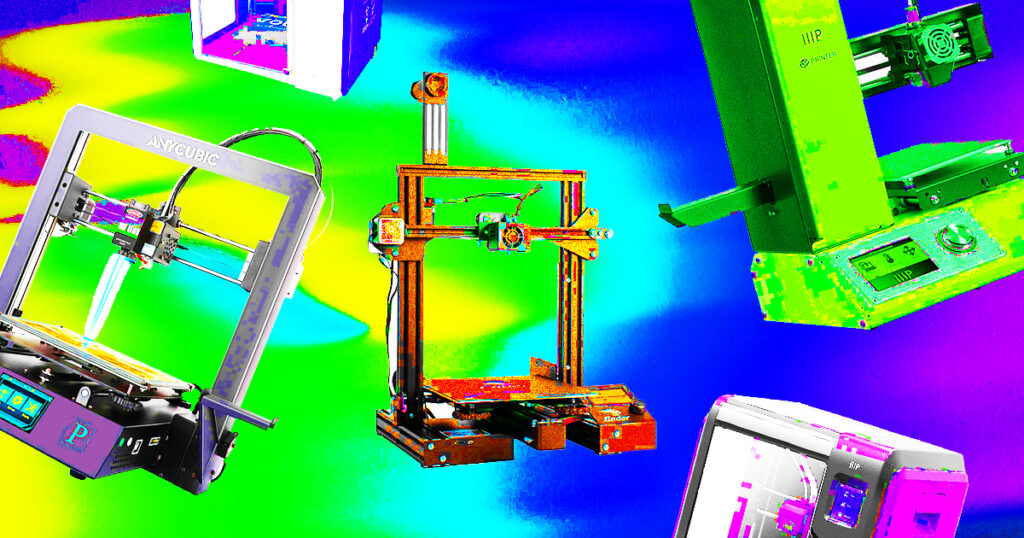Our recommendation for the best 3D printers for beginners in 2023 is provided here by Linquip. Choosing the best 3D printer for beginners involves taking into account how easy it is to use and assemble, as well as how well the documentation and prints are.
On Linquip’s website, you can find a wealth of information about 3D printers that will help you make an informed decision. In order to help you perform your duties more efficiently, we offer you access to the best additive manufacturing and 3D printing tools available. On Linquip’s “What Is Additive Manufacturing and 3D Printing?” page, we explain what Linquip has to offer based on its intended application.
Linquip offers a wide selection of Additive Manufacturing and 3D Printing Products, so you can find the right product for your needs. If you’re interested in buying a 3D printer, Linquip has you covered. By filling out our online form, you can receive quotes from a variety of Additive Manufacturing and 3D Printing Companies and Suppliers.
Usually, you have to calibrate the machine first before you can begin printing. In order to print a perfectly flat surface, the print bed must be leveled, the print arm must be precisely positioned, and the step distance must be precisely set in order to avoid printing a much larger (or smaller) item than you intend.
Recent years have seen printers automate these tasks, so you don’t have to. Some printers include automatic leveling functionality, while others are pre-configured out of the box. These models usually cost more, but as we’ll see below, it’s still possible to find them for a reasonable price.
3d Printer Buying Guide
3D printers are not all created equal, and nowhere is this more true than with those just starting out. A spaghetti filament nightmare or an inexplicable print defect can easily ruin the exhilarating high of a successful print.
There is usually some assembly required after unpacking the machine, but a printer that provides extra comfort and print success features can be extremely helpful.
In the past, assembly instructions for 3D printers were wretched, incomprehensible wastes of trees. However, they’re just a little neglected these days, which is one of the first hurdles for many newbies. In many cases, enthusiasts in the 3D printing community pick up where manufacturers left off, offering videos and quality guides to help others.
While some manufacturers provide excellent documentation, if they don’t, novices must have a supportive community to help them navigate their newfound world. It is also possible to troubleshoot or modify a 3D printer further down the road if there is a large and active community around it.
Build Area
A printer’s build area is the maximum amount of space that can be used for printing. It may be given as a series of dimensions (such as 5 x 5 x 5″) or as a volume (such as 5 “3 or 5 cubic inches). Both printers in these examples would have the exact same build area.
Keep in mind that this does not refer to the largest items that you can create. By adding clips or other attachment mechanisms, it is possible to combine several individual prints to form something even bigger.
Printing Materials
Basic, entry-level 3D printers usually use PLA and ABS filament, but more expensive models can print with carbon-fiber, wood, or water-soluble support materials, as well as glass.
When it comes to these coarser filaments, it may be necessary to upgrade your printer to a metal extruder head. These are relatively inexpensive and will help you produce identical prints every time.
Different support materials may also be helpful. Several, such as PVA, dissolve in water, leaving clean edges that do not require further processing. However, if your printer is only compatible with PLA or ABS, you’ll have to use simple snap-offs like those in plastic model kits to print. You don’t have to worry about this when printing generally, but if you want an end product that looks more professional, we recommend a printer that supports more filaments.
Print Speed
The print head speed is usually indicated in millimeters (mm). The print head speed indicates how far it can travel in one second. Higher speeds are better, but this isn’t a true indication of the speed at which you can print. It is necessary to find the “print speed” listing for this information.
In any case, the print speed listed will be the maximum that your printer allows. Two settings are usually available: speed and quality. You will get lower-quality items if you print faster. You should opt for a slower printer if you are concerned with precision and fine details.
Layer Height
Layer heights are typically listed in microns. Thinner layers will look less obvious, and the finish will be smoother. On the other hand, thin layers will take longer to print.
Oftentimes, you will find the layer height that best compromises speed and quality early on. Once you find the best layer height for more detailed objects and the best layer height for everyday printing, finding the best combination will be easy.
Calibration
To start printing, you usually need to calibrate your machine first. The print bed needs to be leveled properly in order for the print surface to be perfectly flat, the print arm needs to be properly positioned, and the step distance must be set correctly so that you do not print a much larger (or smaller) object than you intended.
These processes have been automated in printers in recent years, thereby eliminating the need for you to perform them manually. Although they tend to cost a little more, we’ll show you below where you can still find them at an affordable price.
The good thing about a beginner 3D printer is that it should be easy to print objects once it’s assembled. Both hard and software play a part here, but a good one should make it easy for you. A newcomer shouldn’t be forced to troubleshoot and modify parts too early on because it can turn an incredible journey into a frustrating minefield of little problems.
It is clear, however, that no 3D printer is perfect, and newcomers could still be confused or frustrated by them. So, the printers listed here won’t guarantee a trouble-free introduction to 3D printing, but we suggest these machines to friends and family who want to get started with the hobby. The printers are easy to set up, simple to operate, and don’t cost a fortune.
The Best Cheap 3d Printer Reviews
3D printing, much like any new consumer technology, isn’t cheap, and that’s why we have narrowed down our top 3D printers based on price, ease of use, and print quality to choose the best one for beginners.
The 6 Best 3d Printer for Beginners in 2023 include:
- Official Creality Ender 3 Pro 3D Printer
- Anycubic Kobra 3D Printer
- Voxelab Aquila 3D Printer
- Monoprice 121711 Select Mini 3D Printer
- Official Artillery Hornet 3D Printer
- Original Prusa i3 MK3S+ 3D printer
1. Official Creality Ender 3 Pro 3D Printer

Specifications
| Material | Aluminum |
| Product Dimensions | 17.32 x 16.54 x 18.31 inches |
| Product Weight | 15.39 Pounds |
| Compatible Material | PLA (polylactic acid), ABS (acrylonitrile butadiene styrene), PETG (polyethylene terephthalate glycol) plastic |
| Print Speed | Up to 180 mm/s |
| Power Consumption | 270 watts |
The Creality Ender 3 Pro 3D Printer is popular among hobbyists for several reasons, including its affordability, ease of use, and attractive features.
It comes partially assembled with all the necessary tools to get it up and running quickly. The plastic filament can be loaded with ease. Thanks to a rapid heating system that gets the printer ready to print in just five minutes, the device is ready to print almost immediately once assembled and switched on. The ‘resume print’ function also restarts the job where it left off in case of any pauses in printing.
After a model is finished printing, users can easily remove it with the heated, removable, and flexible magnetic print bed. Users should take care to ensure the bed is level when reinstalling it. We think this 3D printer is the best for beginners looking to learn 3D printing for its excellent print quality and reasonable price.
2. Anycubic Kobra 3D Printer
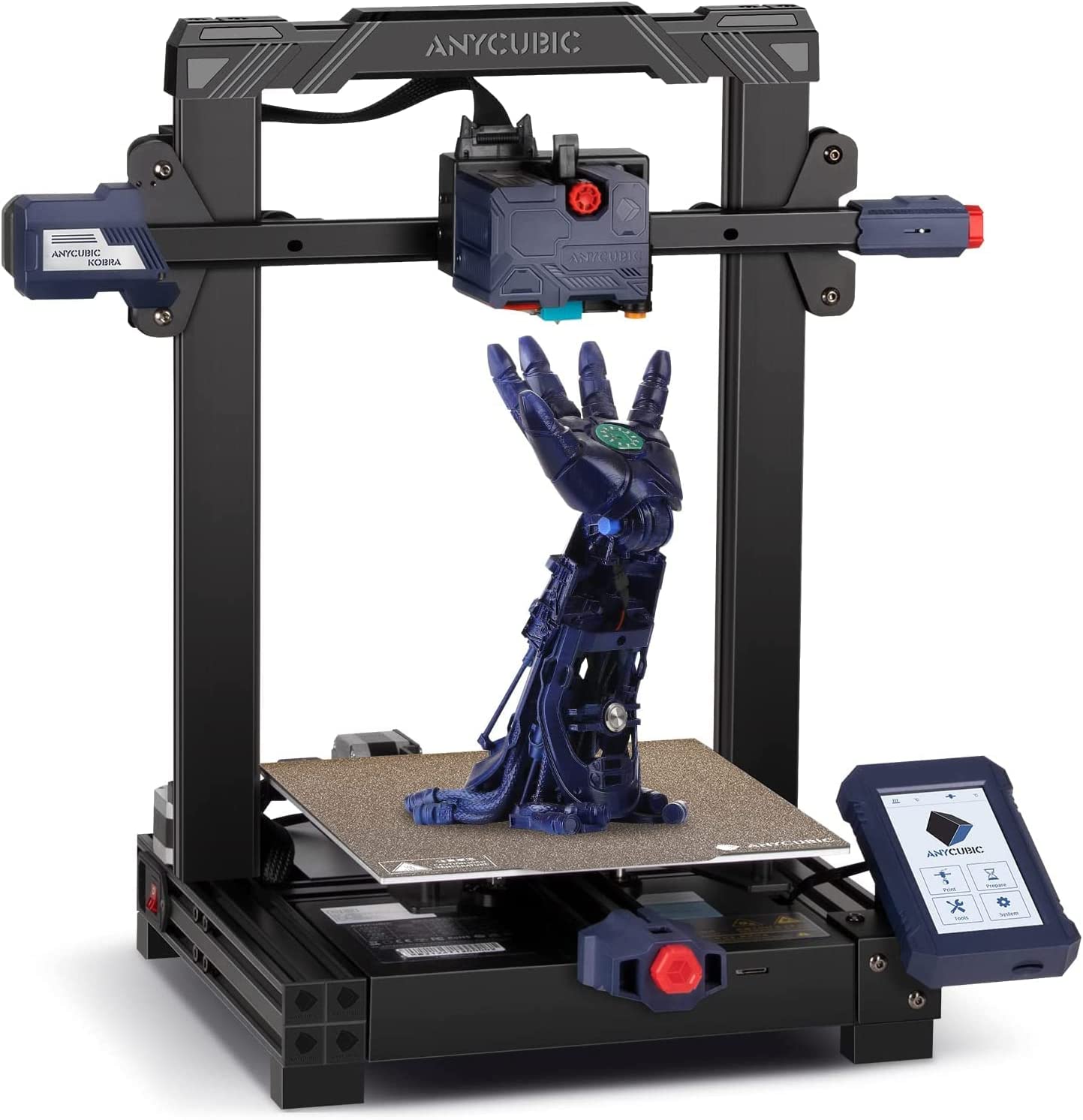
Specifications
| Material | Polylactic Acid, Acrylonitrile Butadiene Styrene, Steel |
| Product Dimensions | 19.1 x 19.1 x 16.9 inches |
| Build Volume | 8.7 x 8.7 x 9.8 inches |
| Product Weight | 15.43 Pounds |
| Print Speed | <180mm/s (recommended 80-100 mm/s) |
| Heated bed Temperature | ≤ 230 °F / 110 °C |
This is a great 3D printer for 2023 for beginners who want to learn 3D printing. This 3D printer is one of the most expensive ones in this article, but it is also the easiest one to use.
As it provides a build volume of 220 x 220 x 250, it will be sufficient for most prints, and the direct drive extruder will help you avoid some print quality issues you might encounter with a bowden printer. In addition to the fixed bed and PEI printing surface, you will be able to begin printing in less than an hour without having to worry about first-layer calibration or bed leveling, which is usually an issue for new users.
3. Voxelab Aquila 3D Printer
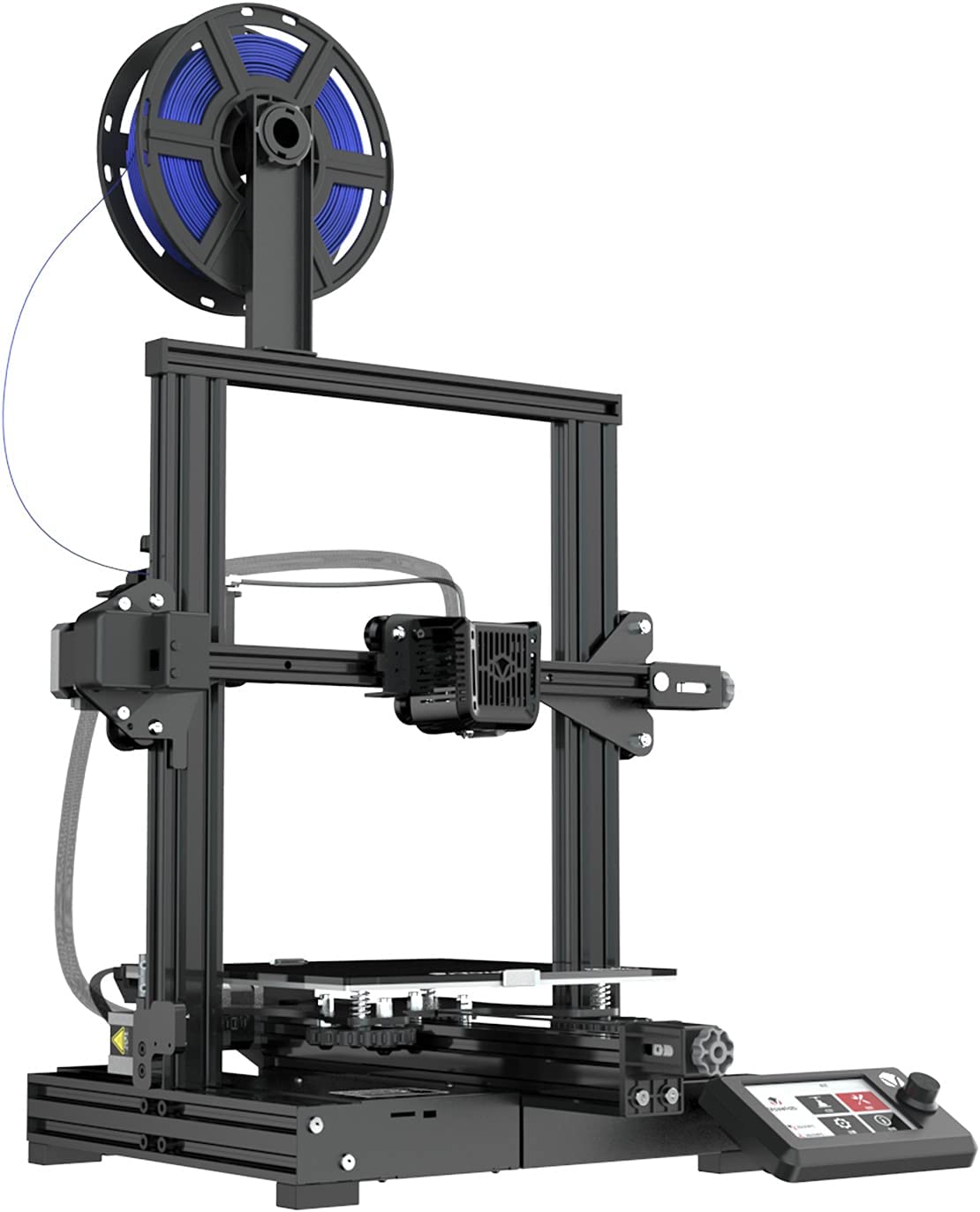
Specifications
| Technology | Fused deposition modeling (FDM) |
| Material | Aluminum, Carbon Silicone Glass |
| Compatible Materials | PLA, ABS, PETG |
| Product Dimensions | 475 x 480 x 473 mm |
| Build Volume | 220 x 220 x 250 mm |
| Product Weight | 8.2 kg |
| Filament Diameter | 1.75 mm |
| Heated bed Temperature | 100 °C |
Voxelab sells a very nice beginner 3D printer for around $160. The Voxelab company is a relatively new name in 3D printing, but it’s an offshoot of the Flashforge company, an established manufacturer of 3D printers for the prosumer market. Flashforge is a more complex, expensive 3D printer manufacturer, while Voxelab specializes in budget 3D printers.
The Voxelab Aquila features a build volume of 220 x 220 x 250 mm, Bowden extruders, a 32-bit silent mainboard, a textured glass bed, and a color interface in HD. The belts can even be tightened with a knob. PLA, ABS, and PETG – the standard beginner filaments – are easy to print with.
As a semi-assembled machine, it is shipped to you more or less finished. Assume you will need to follow the same assembly steps as the machine this is heavily influenced by, so you will need to assemble the gantry, stepper motors, belts, and switches, as well as connect the user interface.
Although the Voxelab Aquila is a relatively new brand, it has a healthy 5k users following on its subreddit who answer many of the questions and queries that crop up. As well as requesting feedback, Voxelab’s social media representatives work to assist users where needed.
It comes with VoxelMaker, a very beginner-friendly slicer that is shipped with Aquila. The features aren’t as complex as those in Cura, but they’re all useful and smart, including adaptive layers and dimensional compensation.
This 3D printer is hard to ignore, especially at its price point. It would be an easy recommendation to anyone who is just starting out with 3D printing.
4. Monoprice 121711 Select Mini 3D Printer
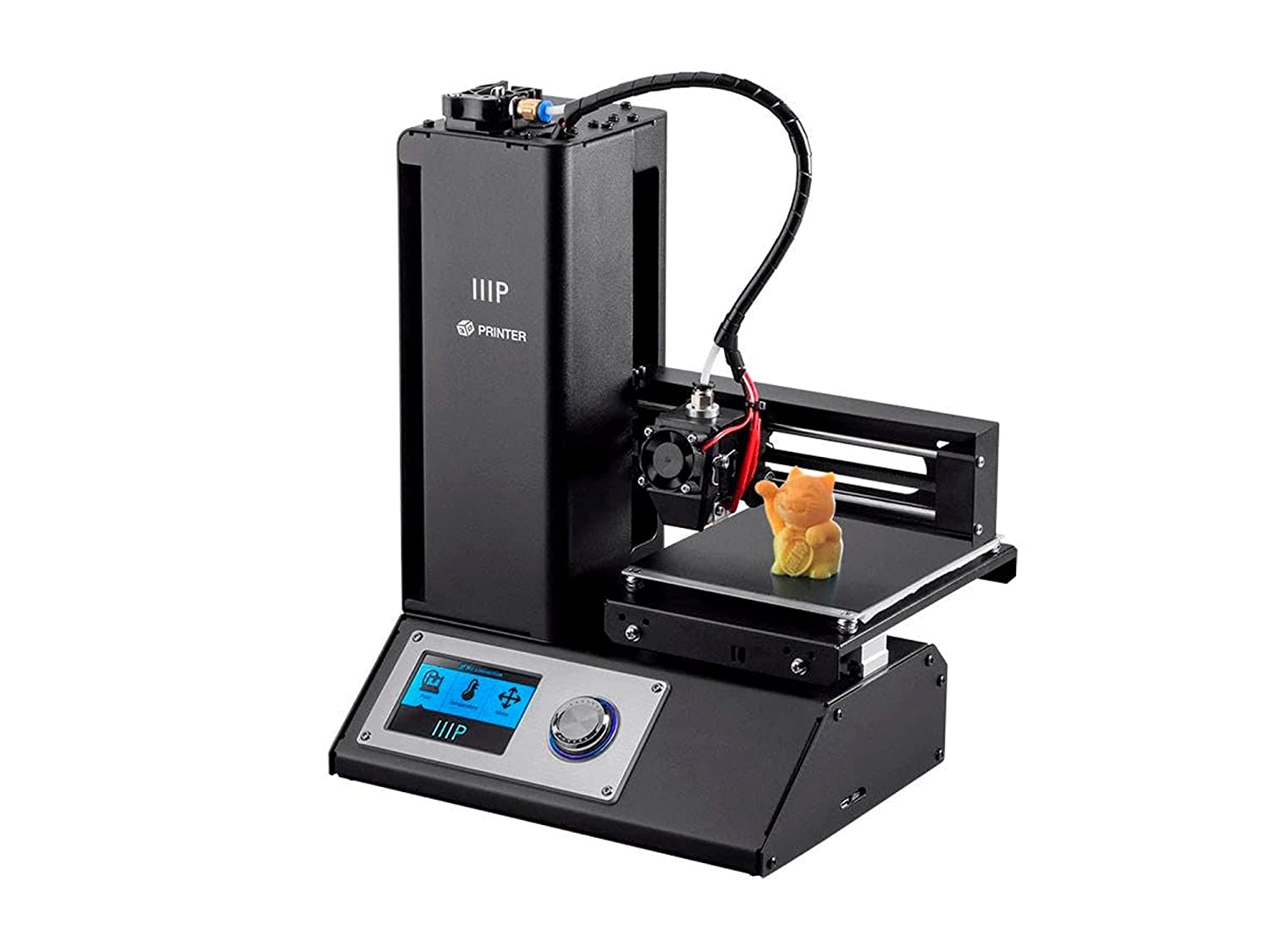
Specifications
| Material | PLA |
| Compatible Materials | Acrylonitrile Butadiene Styrene, Metal, Wood, Alloy Steel, Polylactic Acid, Polyvinyl Alcohol |
| Product Dimensions | 7.5 x 11.3 x 13.5 inches |
| Item Weight | 13.27 pounds |
| Print Speed | Up to 55 mm/s |
With the Monoprice Select Mini 3D Printer v2, you will receive a high-quality 3D printer at an affordable price. It is also extremely easy to use, and since it is refurbished, you will be able to save even more money.
Once you begin your first project, you’ll be able to think more creatively. ABS, PLA, conductive PLA, wood and metal composites, and dissolvable PVA can all be used with this 3D printer with its heated build plate and wide extruder temperature range (maximum at 482°F). With such flexibility, a wide range of exciting new projects can be implemented.
There is often a direct correlation between the size of a 3D printer and the price, which means that this affordable printer has a small build volume (approximately 4.7 inches cubed)-and that also means that it is compact enough to fit on almost any desktop that you might use it on.
5. Official Artillery Hornet 3D Printer
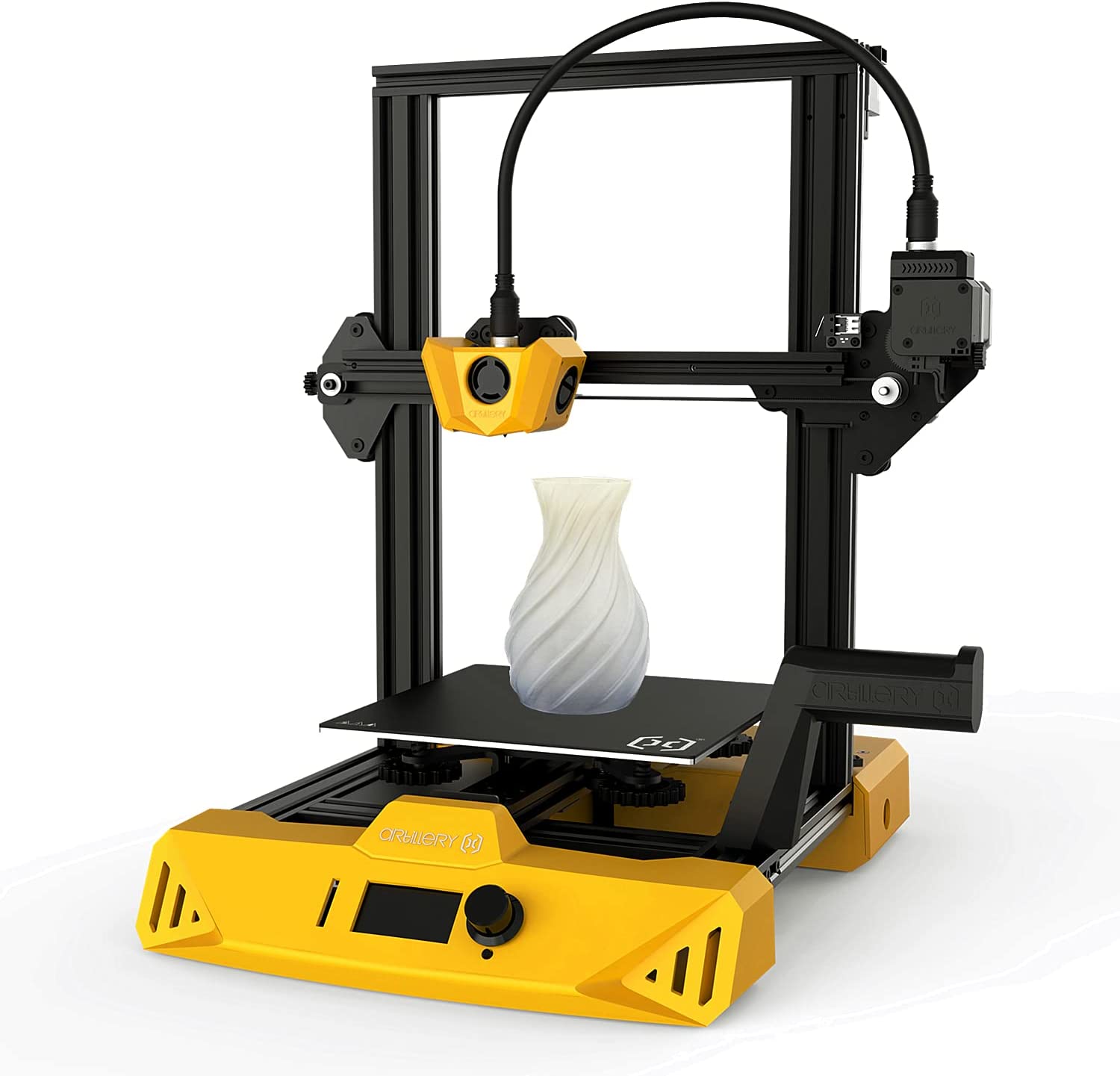
Specifications
| Material | Metal |
| Compatible Materials | Metal, Copper |
| Product Dimensions | 18.5 x 17.72 x 20.08 inches |
| Item Weight | 17.20 Pounds |
| Power Consumption | 350.0 watts |
There has been a lot of interest in the Artillery Hornet for quite some time, and for what it is, it is a great deal. As with the other machines in this article, it has the same build volume, but it lacks a removable print surface or an automated bed leveling system, which affects its price.
The machine is silent, and the firmware has manual bed leveling, so you will need to spend a bit of time with it.
The bowden system it uses ensures no movement of the PTFE tube during printing, so any printing issues that might arise are minimized. A geared 3:1 titan extruder clone makes this printer work well and reliably.
6. Original Prusa i3 MK3S+ 3D printer
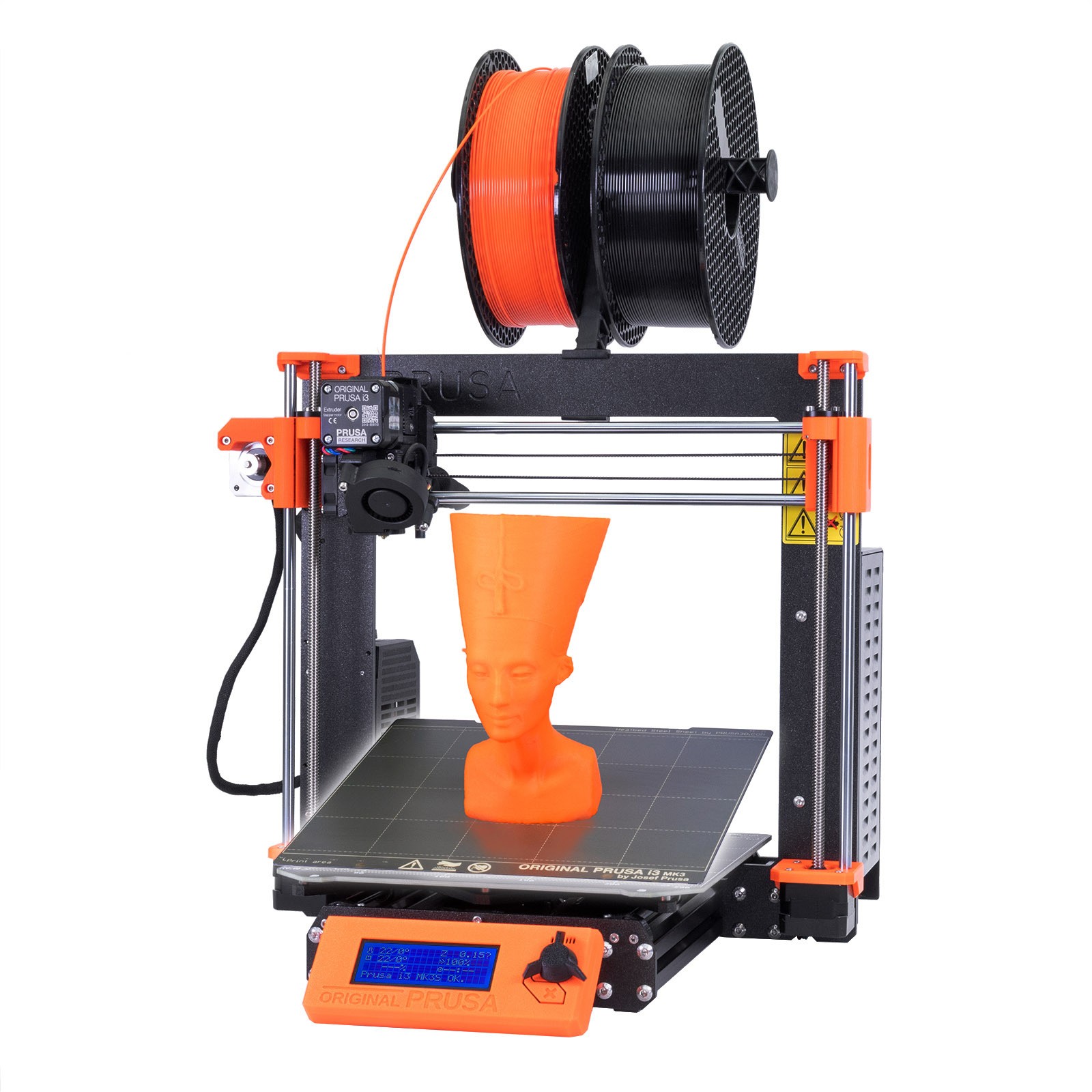
Specifications
| Technology | Fused deposition modeling (FDM) |
| Print Bed Material | Removable magnetic PEI spring steel sheet |
| Compatible Materials | PLA, PETG, ASA, ABS, PC (Polycarbonate), CPE, PVA/BVOH, PVB, HIPS, PP (Polypropylene), Flex, nGen, Nylon, Carbon filled, Woodfill and other filled materials. |
| Product Dimensions | 19.6 × 21.6 × 15.7 inches (without spool) |
| Build Volume | 25 × 21 × 21 cm |
| Item Weight | 7 kg |
| Filament Diameter | 1.75 mm |
| Max. Heated Bed Temperature | 120 ℃ |
| Power Consumption | PLA settings: 80W / ABS settings: 120W |
When money is not an issue, and you are just looking for an excellent 3D printer for beginners, then say hello to the Prusa i3 MK3S+. It’s not cheap, though, at $1,000+ if you want it assembled at Prusa Research’s cavernous Prague headquarters. If you prefer to build it yourself, you can pay less. For many newcomers to 3D printing, the process will take approximately eight hours to complete. Nevertheless, do not get your hopes up yet — Prusa Research’s instructions and documentation are top-notch when it comes to building 3D printers.
With detailed guides, the firm holds your hand every step of the way and offers customer service that other printer manufacturers cannot even match, including 24/7 technical support in seven different languages. It’s likely that if you run into any problems, someone will always be there for you, especially since Prusa has a huge and passionate community.
The 3D printer’s hardware includes a relatively modest print volume of 250 x 210 x 210 mm, but is more material-flexible. In addition to PLA, ABS, and PETG filaments that are beginner-friendly, the MK3S+ also supports carbon-filled filaments (typically nylon blends), polycarbonate, nylon, and ASA filaments.
A magnetic flexible build plate that can be easily snapped off the platform and flexed to release prints is one of the convenient features of the MK3S+. It also features automatic mesh-bed leveling, self-diagnostics, and calibration.
As a whole, this 3D printer prints well, can be used easily, and has great support from its manufacturers and the community. Prusa Research has built an ecosystem to support the printer, so the extra money goes to its sophistication and the printer’s ecosystem.
Download PDF for The Best 3d Printer for Beginners in 2023
By clicking on the link below, you can download the PDF version of the article.
linquip.com-The Best 3d Printer for Beginners in 2023
Buy Equipment or Ask for a Service
By using Linquip RFQ Service, you can expect to receive quotations from various suppliers across multiple industries and regions.
Click Here to Request a Quotation From Suppliers and Service Providers
Read More on Linquip
- The 9 Best 3D Printer for Under $300
- The 7 Best 3D Printer for Under $1000
- The 10 Best Large 3D Printer
- The 10 Best FDM 3d Printer + Buying Guide
- The 10 Best Industrial 3D Printer
- The 10 Best 3D Printer for Under $500
- What Is 3D Printing and How Does It Work? + Applications
- 10 Types of 3D Printing: A Comprehensive Guide
- The 10 Best Expandable Garden Hose
- The 8 Best Commercial Vinyl Cutter
- The 5 Best Chisel Sets for Woodworking + Buying Guide
- The 6 Best Dual Action Polishers
- The 10 Best Tool Box Organizer + Buying Guide
- The 7 Best Jigsaw + Buying Guide
- The 10 Best Drywall Anchors + Buying Guide
- The 10 Best Box Cutter/Utility Knife Options
- The 8 Best Soldering Irons + Buying Guide
- The 9 Best Commercial Patio Heaters + Buying Guide
- The 10 Best Glues for Metal + Tips for Choosing
- The 8 Best Cordless Drills + Buying Guide
- The 8 Best Paint Sprayers+ Buying Guide
- The 10 Best Angle Grinders