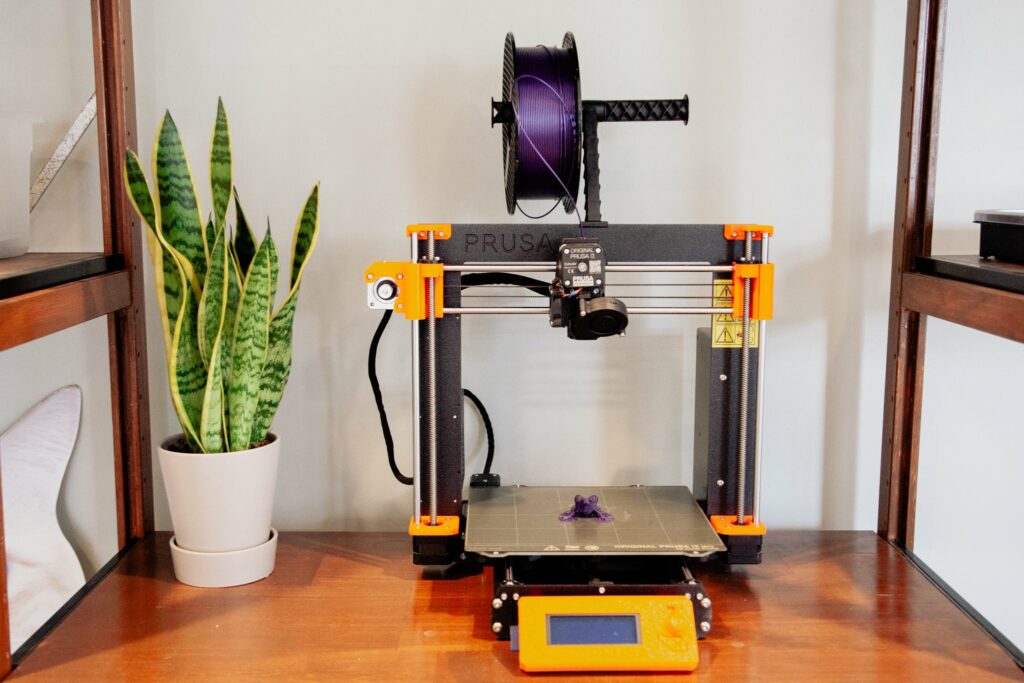Are you trying to find the best 3D printer for home in 2023? In this post, you will learn how to choose the best home 3D printer based on your needs. Home 3D printers are every designer’s dream, architect’s best friend, and DIYer’s great ally.
In order to make an informed decision about 3D printers, you can find a wealth of information on Linquip’s website. We provide you with access to the best additive manufacturing and 3D printing tools available so you can perform your duties more efficiently. We explain what Linquip has to offer based on its intended application on Linquip’s “What Is Additive Manufacturing and 3D Printing?” page.
You will find a variety of Additive Manufacturing and 3D Printing Products at Linquip to make sure you get the right product that meets your needs. Linquip has you covered if you are looking for a 3D printer. By filling out our online form, you will be able to receive quotes from a wide variety of Companies and Suppliers who specialize in Additive Manufacturing and 3D Printing.
The best home 3D printers match your imagination’s expectations when you picture your design in real life. The design of an object would be incomplete without it! For this reason, you only want the best models you can dream of! When it comes to choosing the right 3D printer, there are a lot of factors to consider, including size, build volume, portability, and so much more. The following list is perfect for those just getting started in the world of 3D printing as well as those who are well-versed in the process.
3D Printer Buying Guide
Brands and styles of 3D printers are emerging each year, the 3D printer market is growing rapidly. While many 3D printers used to be huge, expensive machines, advances in technology and production have now made them increasingly affordable and able to be stored on a desk at home without the need for workshop space.
It’s not surprising that there are now a wide variety of 3D printers that cater to various user needs and budgets. Even though this is an excellent choice, picking the right 3D printer can be challenging.
Since printing hardware has grown in popularity in recent years, we are now able to choose from a variety of different filament printers (also known as FDM printers) to suit our needs.
Digital models are turned into real-world objects using 3D printers, unlike office printers, which print ink onto paper. Currently, FDM printers are available in many sizes and shapes, and they are ideal for prototyping and constructing larger objects. In addition, resin-based (SLA, MSLA, and DLP) prints allow for greater detail, typically at smaller scales, making them a good option for those who want to design jewelry or craft tabletop miniatures.
There are several important factors that you should take into account when purchasing a home 3D printer. These include:
Size and Print Area
There are several types of 3D printers, but most of them will measure about 5 x 5 x 5 inches, with some of the larger ones reaching 11.8 inches on one side and 5.9 to 11.8 inches on the other. If you are planning to purchase a 3D printer, you should keep in mind the size of the printer and its print area, depending on what type of objects you want to print (large or small).
Materials
3D printers at home typically use plastic, but you can also find carbon fiber, graphite, or metal on the commercial market. Making sure a printer supports the materials you need to make your object is important. 3D printers are more versatile if they support more materials.
Auto-Calibration
An auto-calibration 3D printer will give you a smooth and error-free printing process, preventing any errors caused by manual calibration and saving you time.
Cost
In order for a 3D printer to provide the best value for your money, it should produce high-quality results, have features that will help you achieve your project goals, and need to be relatively inexpensive to maintain.
The Best Home 3D Printer Reviews
Whether you’re just starting out or an expert, here are the best home 3D printers to consider. Whatever you’re looking for, our picks will meet your needs. If you’re just starting out, the best cheap 3D printers are ideal, but the more expensive ones are more suitable for professionals.
1. Original Prusa MINI
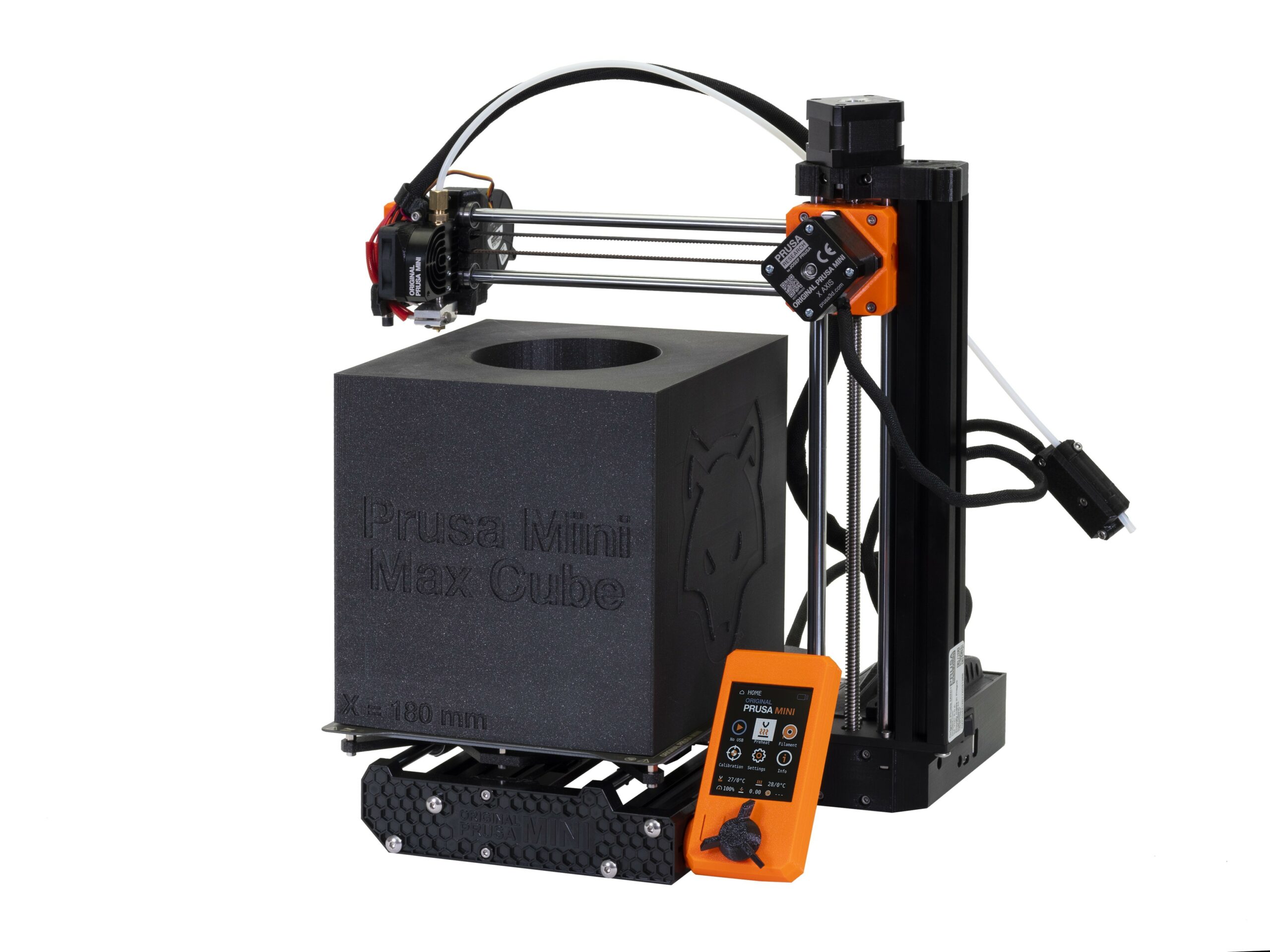
Specifications
| Product Dimensions | 38×33×38 cm |
| Build Volume | 180 x 180 x 180 mm |
| Product Weight | 4.5 kg |
| Compatible Material | PLA, PETG, ASA, ABS, PC (Polycarbonate), CPE, PVA/BVOH, PVB, HIPS, PP (Polypropylene), Flex, nGen, Nylon, Woodfill and other filled materials. |
| Filament Diameter | 1.75 mm |
| Max Heatbed Temperature | 100 °C / 212 °F |
MINI is essentially a big printer in a small package. It is also equipped with a 32-bit mainboard, which is very uncommon for this price point, giving it many high-end features.
The Original Prusa MINI has a completely new design. Instead of a metal frame, a tube extrusion forms the mainframe.
There is no fully assembled or complete kit version of the MINI, as yet, at least, which is a departure from Prusa’s usual direction.
Those who have no prior knowledge of technology will find this 3D printer to be perfect for them. It is designed for entry-level users.
A friendly and easy-to-use interface has been designed in order to make controlling and using the printer as simple as possible.
Easily assemble yourself without expertise, this open-frame 3D printer can sit on your desk and is affordable enough to sit on your desk. With FDM (Fused Deposition Modeling), popular modeling materials like PLA, PETG, ASA, ABS, and Flex can be printed accurately. There is a Network LAN and USB port for easy connection and an easy-to-use interface.
Crafters, modelers, and engineers will enjoy using this entry-level printer. The Original Prusa MINI+ is the successor to the Original Prusa MINI (minus the plus), which features a superPINDA sensor that is not temperature dependent, making it faster and more reliable to calibrate the first layer.
2. Dremel DigiLab 3D45-01 3D Printer
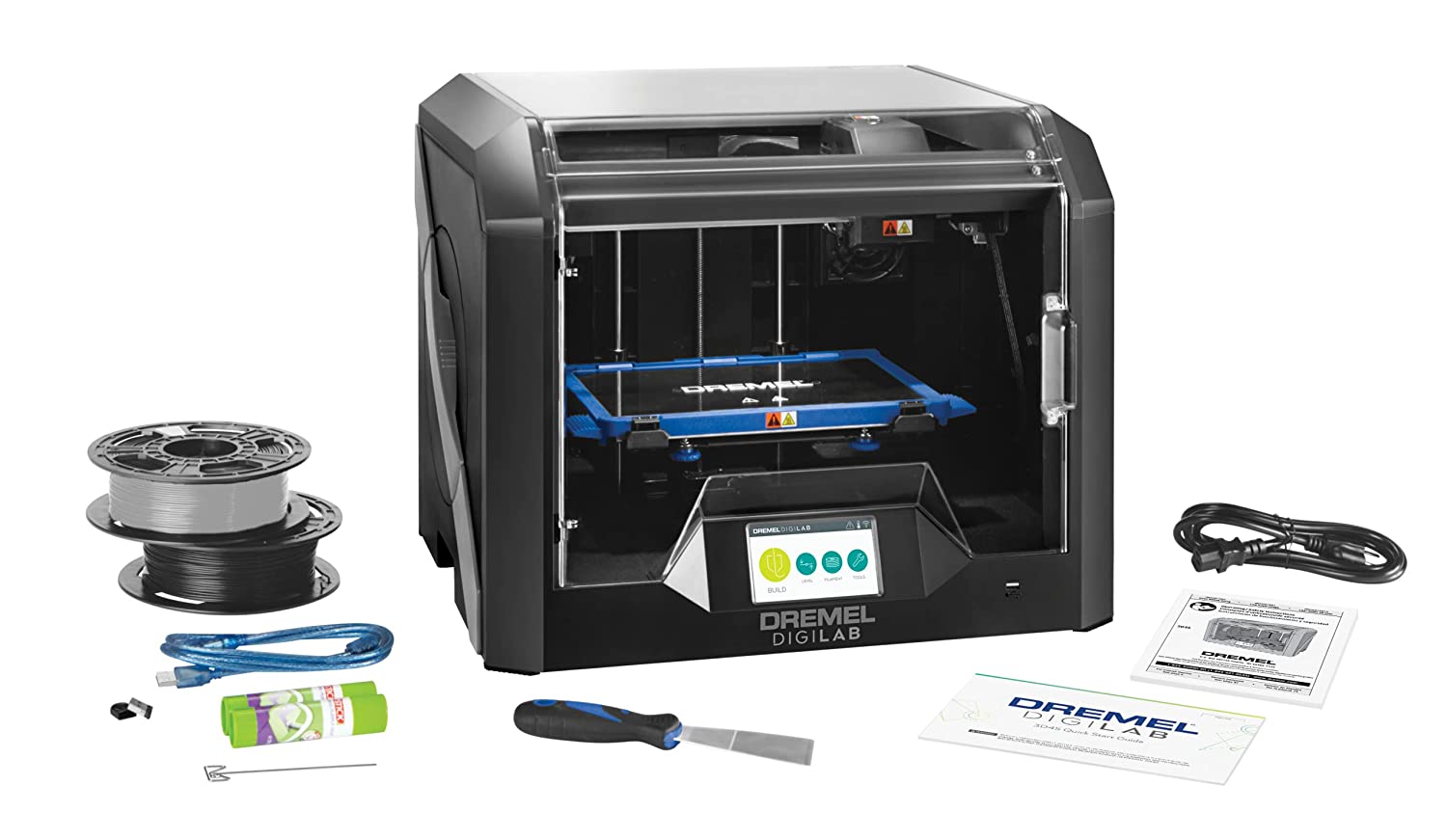
Specifications
| Material | ABS |
| Build Volume | 10 x 6 x 6.7 inches |
| Product Weight | 42.8 Pounds |
| Compatible Material | ECO-ABS, Nylon, PETG, PLA. |
| Filament Diameter | 1.75 mm |
With the Dremel DigiLab 3D45, you will be able to create a wide variety of 3D objects once you’re a little more familiar with the world of 3D printing! The Dremel DigiLab 3D45 supports ECO-ABS, Nylon, PETG, and PLA materials, and has a build volume of 10 x 6 x 6.7 inches (255 x 155 x 170 mm). This 3D printer is designed for everyday use and can be used by architects, engineers, and universities as well.
Exceptional quality printing results are delivered by this pick, which can handle complex overhangs of 80 degrees.
Small business owners, architects, engineers, and universities will find the Dremel DigiLab 3D45 3D printer ideal for their needs.
Some users might find the Dremel DigiLab 3D45 expensive, but those who plan to use it for daily printing and business needs will reap the benefits.
With its five-star features, this 3D printer is sure to offer all its users a premium experience. It comes with an HD camera so users can easily connect their computer or mobile device to monitor their print progress in real-time.
Since it has a static IP address, proxy, and dual 1GHz processors, it works with any device with an internet browser, making networking and administration easy. LAN, Wi-Fi, and cloud connectivity are also made easy. With 3D45’s advanced fleet management software, users are able to run reports, view analytics, and share access to their 3D printer with remote users if necessary.
This 3D printer runs at 280°C, ensuring smooth 3D printing of different materials, is clog-proof, detects when you run out of filament and pauses, then resumes once you reload it with filament.
3. CEL-UK RoboxPro
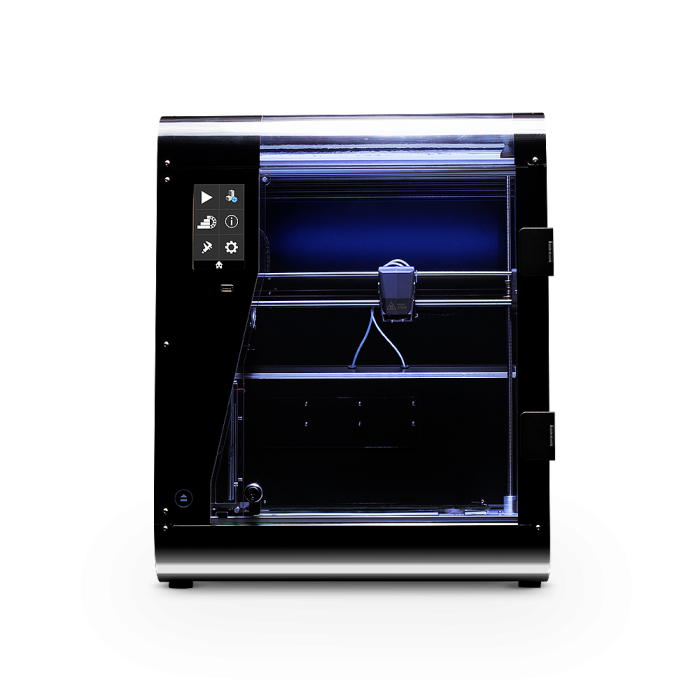
Specifications
| Print Technology | FDM (Fused Deposition Modeling) |
| Product Dimensions | 513 x 508 x 605 mm |
| Build Volume | 210 x 300 x 400 mm |
| Product Weight | 26 kg |
| Compatible Material | ECO-ABS, Nylon, PETG, and PLA materials |
| Power Consumption | AC 100-250V~, 50/60 Hz, 3A max |
A leader in 3D printer innovation, CEL-UK introduced many new features to the FDM 3D printing world with its original Robox printers. RoboxPro is a Robox on a large scale with features that read like a 3D print wish list; auto filament loading, automatic bed leveling, WiFi, network printing, and swappable tool heads are just a few of what the RoboxPro has to offer. The main focus of the machine is quality and reliability, making it ideal for anyone looking for a printer that will help them bring their ideas to life. Commercial and educational uses benefit from its enclosed design.
A RoboxPro is an FFF machine that uses 1.75 mm filament reels. With 210 x 300 x 400mm of build volume, the RoboxPro focuses on the scale.
RoboxPro is a fully enclosed printer that works best with advanced materials like ABS, PC, PVOH, and Nylon.
The CEL-UK 3D printers are unique in that they offer quickly interchangeable print heads and HeadLocks, with all three options included: DualMaterial, QuickFill, and SingleX.
With DualMaterial, you can print dual filaments, so you can print dual color prints or dual-material models. With this head, you can print complex models that are impossible to print with a standard material head.
The QuickFill head is a single-material option yet utilizes dual nozzles: one 0.3mm nozzle for fine detail and outer walls and another 0.8mm for infill. It is possible to balance speed and quality with this combination of nozzle sizes.
With SingleX, an Olsson Ruby nozzle has been developed to work with specialist materials such as Carbon Fill, which causes damage to standard heads due to its abrasive nature.
With extensive networking and scalability capabilities, the Pro is ideal for professional outfits.
4. LulzBot Mini 2 Desktop 3D Printer
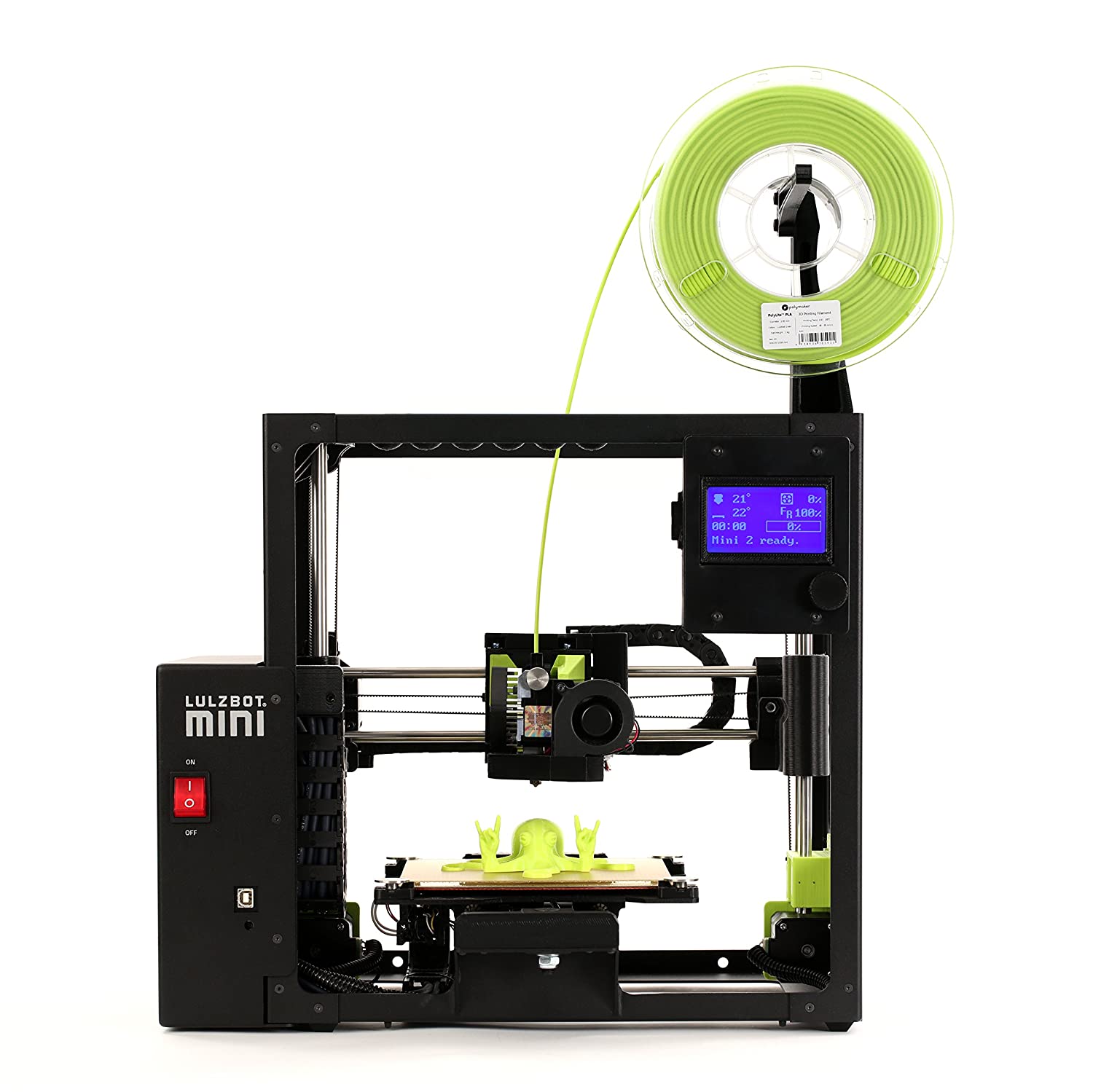
Specifications
| Product Dimensions | 6.3 x 6.3 x 7.09 inches |
| Product Weight | 3.5 Ounces |
| Compatible Material | natural and metal PLA blends, Nylon, Polycarbonate, PETG |
| Filament Diameter | 3 mm |
If you’re looking for a portable 3D printer that delivers quality results, the LulzBot Mini 2 Desktop 3D Printer is the one for you.
With its portability and reliability, the LulzBot Mini 2 Desktop 3D Printer offers high performance in every area. The machine has an actual build volume of 6.3 x 6.3 x 7.08 inches and is designed to produce low noise levels, making it a perfect choice for classrooms, offices, and workshops. In addition to its filament diameter of 3mm, it supports a variety of file formats, including .jpgs, .pngs, and .objs. With your LulzBot Mini 2 Desktop, you get everything you need to get started right away, including the quick start guide and all the documents needed to get started right away.
It is a bit pricey, but it produces high-quality, effective prints with self-cleaning technology. The bed temperature can reach 120°C with automatic bed leveling. With the purchase of the LulzBot Mini 2 Desktop 3D Printer, you will receive an extensive toolkit, which includes replacement wiper pads, scrub pads, glue sticks, precision knives, long-nose pliers, tweezers, and many more essentials. Besides an 8 GB SD card, you will also receive a PLA filament to use for your first 3D print (great for testing the printer in its first use) and an easy-to-follow setup guide.
It’s portable at 9 kg and works with Linux, Mac, and Windows. If you own a LulzBot Mini 2, you’ll receive technical support for one, two, or three years from their Colorado headquarters.
5. TRILAB DeltiQ 2
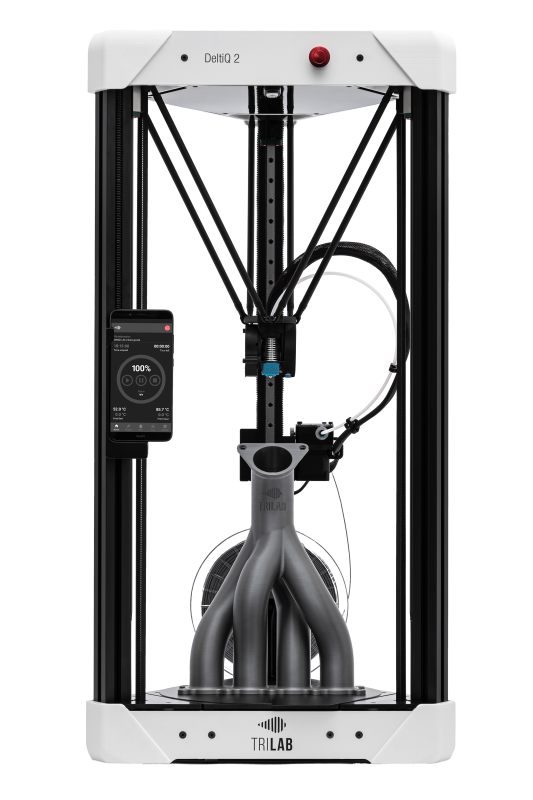
Specifications
| Printing Technology | Fused Deposition Modeling (FMD) |
| Product Dimensions | 41 x 50 x 81 cm |
| Build Volume | 25 x 25 x 30 cm |
| Product Weight | 10 kg |
| Compatible Material | Standard: PLA, PETG/CPE, ABS/ASA, PETG-CF, PC, PP, PVA, BVOH, PACF, PAGF
FlexPrint extension: nylon/PA, flexible materials (TPA, TPU) |
| Filament Diameter | 1.75 mm |
| Maximum Print Bed Temperature | 105 °C |
| Power | Input 100-240 V, Output 24 V, 250 W |
When it comes to professional 3D printers, this elegant delta design should catch your attention. It uses FDM technology to build 3D models using rolls of filament. In contrast to cartesian printers, the TRILAB DeltiQ 2 features a fixed round build plate with a suspension system that moves the print head along three axes.
Despite its small footprint, this model can print quite large pieces due to its high tower design. It may have a small footprint at 41 x 50 cm, but it’s still 81 cm high. Print heads move along the X, Y, and Z-axis as these arms move up and down. The design of Delta 3D printers differs from other 3D printers in that the print head is suspended from three arms, reducing vibration during the printing process.
As opposed to most 3D printers, it has two extruder options, one for standard PLA and PETG and one for flexible. You can switch between them with a little retooling. TRILAB DeltiQ 2 uses some of the most advanced components available and uses a smartphone app to operate it. It is a handsome, high-end workshop printer that would look great in a lab, studio, or classroom.
A static print rather than one that is moved back and forth or raised to the tool head should minimize issues such as print shifts, vibrations, and other issues associated with moving prints.
There is a good scattering of further features included in the TRILAB DeltiQ 2, including auto print bed leveling, filament detection, and multifilament support through the Mosaic.
All of that makes sense in theory, and the DeltiQ 2 proves to be an excellent performer in practice. With its dedicated workshop machinery, TRILAB offers a 3D printer that is more than just a printer capable of printing good-quality prints. Businesses, labs, and education all benefit from the printer’s design, interface, integration, and expandability.
6. Creality Ender-2 Pro Mini 3D Printer

Specifications
| Build Volume | 165 x 165 x 180 mm |
| Product Weight | 4.65 kg |
| Compatible Material | PLA, PETG, and wood |
| Printing Speed | Printing speed: ≤ 100 mm/s. Average printing speed: 60 mm/s |
| Maximum Print Bed Temperature | 80 ℃ |
| Power | 150 W |
Those of you who enjoy 3D printing might want to give this one a try! The Creality Ender 2 Pro Mini 3D printer is a great choice for beginners or those who want to print small objects. This is a small printer with a textured magnet on a heated bed that allows models to stay steady while printing and peeling off easily. With a weight of 10.3 pounds, the Creality Ender 2 Pro Mini 3D printer is a very portable and easy-to-travel 3D printer.
This 3D printer is compatible with Micro SD and Micro USB devices. Additionally, the printer comes with a toolkit that includes items for quick and easy maintenance, including nozzle cleaners and spare nozzles. It comes with a microSD card with a USB adapter as well. Furthermore, the printer includes a storage drawer to store all your tools as well as a handle that makes it easy to transport.
Creality Ender 2 Pro Mini 3D printers are ideal for making toys or extra parts you need around the house or car.
Download PDF for The Best 3D Printer for Home in 2023
By clicking on the link below, you can download the PDF version of the article.
linquip.com-The Best 3D Printer for Home in 2023
Buy Equipment or Ask for a Service
By using Linquip RFQ Service, you can expect to receive quotations from various suppliers across multiple industries and regions.
Click Here to Request a Quotation From Suppliers and Service Providers
Read More on Linquip
- The 6 Best 3d Printer for Beginners + Buying Guide
- The 10 Best Large 3D Printer
- The 10 Best FDM 3d Printer + Buying Guide
- The 7 Best Belt Sander
- The 9 Best 3D Printer for Under $300
- The 10 Best 3D Printer for Under $500
- The 10 Best Industrial 3D Printer
- 10 Types of 3D Printing: A Comprehensive Guide
- What Is 3D Printing and How Does It Work? + Applications
- The 10 Best Expandable Garden Hose
- The 8 Best Commercial Vinyl Cutter
- The 5 Best Chisel Sets for Woodworking + Buying Guide
- The 6 Best Dual Action Polishers
- The 10 Best Tool Box Organizer + Buying Guide
- The 7 Best Jigsaw + Buying Guide
- The 10 Best Drywall Anchors + Buying Guide
- The 10 Best Box Cutter/Utility Knife Options
- The 8 Best Soldering Irons + Buying Guide
- The 9 Best Commercial Patio Heaters + Buying Guide
- The 10 Best Glues for Metal + Tips for Choosing
- The 8 Best Cordless Drills + Buying Guide
- The 8 Best Paint Sprayers + Buying Guide
- The 10 Best Angle Grinders