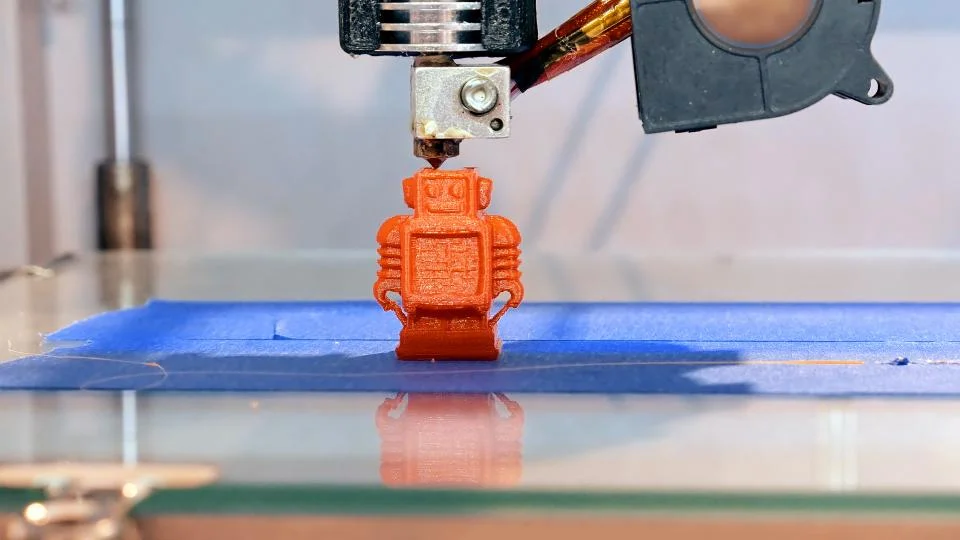Trying to find the best 3d printer for under $300 in 2023? Look no further. Here are the most promising candidates. Even though $300 is a relatively modest budget for a 3D printer, you can still find some really impressive ones.
If you are interested in 3D printers, Linquip’s website has a lot of useful information. As a result, you will be able to perform your duties more efficiently with cutting-edge additive manufacturing and 3D printing tools. We explain what Linquip offers on our “What Is Additive Manufacturing and 3D Printing?” page.
If you’re considering purchasing a 3D printer, Linquip offers a wide range of Additive Manufacturing and 3D Printing Products that can help you find the perfect product. Linquip’s platform allows you to request quotes for 3D printers. We offer an online form that allows you to receive quotes from Additive Manufacturing and 3D Printing Companies and Suppliers quickly and easily.
People are now able to do 3D printing at home thanks to the advancement of technology over the years. The process of 3D printing is pretty complex, and you’ll need to spend a lot of money if you want it the right way. Thankfully, many manufacturers have made it possible for 3D technology to be more affordable. On the market, these days are many budget-friendly options that don’t completely sacrifice their performance and quality.
It is important to realize that these more affordable options won’t deliver the same quality output, but they will still be effective. 3D printers can be used to manufacture cups, pots, figurines, phone cases, toys, spare parts, and much more. When it comes to choosing the right 3D printer, you should always make sure you check out its specs and reviews online before making a purchase.
In this guide, we’ve compiled the best 3D printers under $300, and most of the picks here are great for beginners. Before we proceed, let’s take a quick look at the basic criteria to consider when purchasing a 3D printer.
3d Printer Buying Guide
3D printing terminology can be confusing, so below are a few explanations to help you make a wise purchasing decision.
FDM or SLA (Resin)
How do all these words work together?
Using 3D printers that use FDM (Fused Deposition Modeling), plastic filaments are deposited one by one to create 3D prints.
SLA stands for Stereolithography Apparatus, which builds prints by layering liquid resin, which hardens when exposed to UV light or focused light.
A print bed, usually made of aluminum or glass, serves as the surface on which the prints are created.
Beds made of aluminum heat up faster but are more prone to warping than a bed made of glass. A glass bed is easy to clean, flat (which is beneficial for better print quality), and gives prints a smooth glossy finish.
Build Volume
A larger build volume allows you to make larger prints. However, a larger build volume also means the 3D printer will be larger. If you decide to purchase a large printer, be sure to have enough space on your table for it.
Extruder
An extruder is a part of an FDM 3D printer that releases the filament to create the print; it can either be a Bowden extruder or a direct drive extruder.
Dual-extruders, which use two filaments instead of one, are available for 3D printing. These allow you to print support filaments simultaneously, print in multiple colors and print small parts of the same size.
Filament Types
There are several different types of filament. Let’s take a quick look at each.
ABS Filament
This filament is the most common 3D printing filament, as it is tough, resistant to impacts, and moderately flexible.
PLA
It is usually made from cornstarch or sugar cane and is the safest filament to handle.
TPU
TPU stands for thermoplastic polyurethane, is an elastic polymer and has high durability as well as flexibility. It is the perfect material for creating flexible objects.
PETG
It’s a form of PET that is commonly found in plastic bottles. These plastics are recyclable and do not produce odors during printing.
Resin
As a liquid photopolymer, it develops a hardening property when exposed to a light source such as UV light. It has properties similar to ABS.
The Best 3d Printer for Under $300 Reviews
It goes without saying that you cannot expect the world from a $300 printer. High-end printers are usually more accurate, more stable, and more consistent, offer a wider range of materials, and offer better temperature control.
3D printers under $300 usually do not come with an enclosure, but some do. These printers are usually kits you have to assemble yourself, and they usually only print ABS, PLA, or TPU filaments.
1. Anycubic Kobra 3D Printer
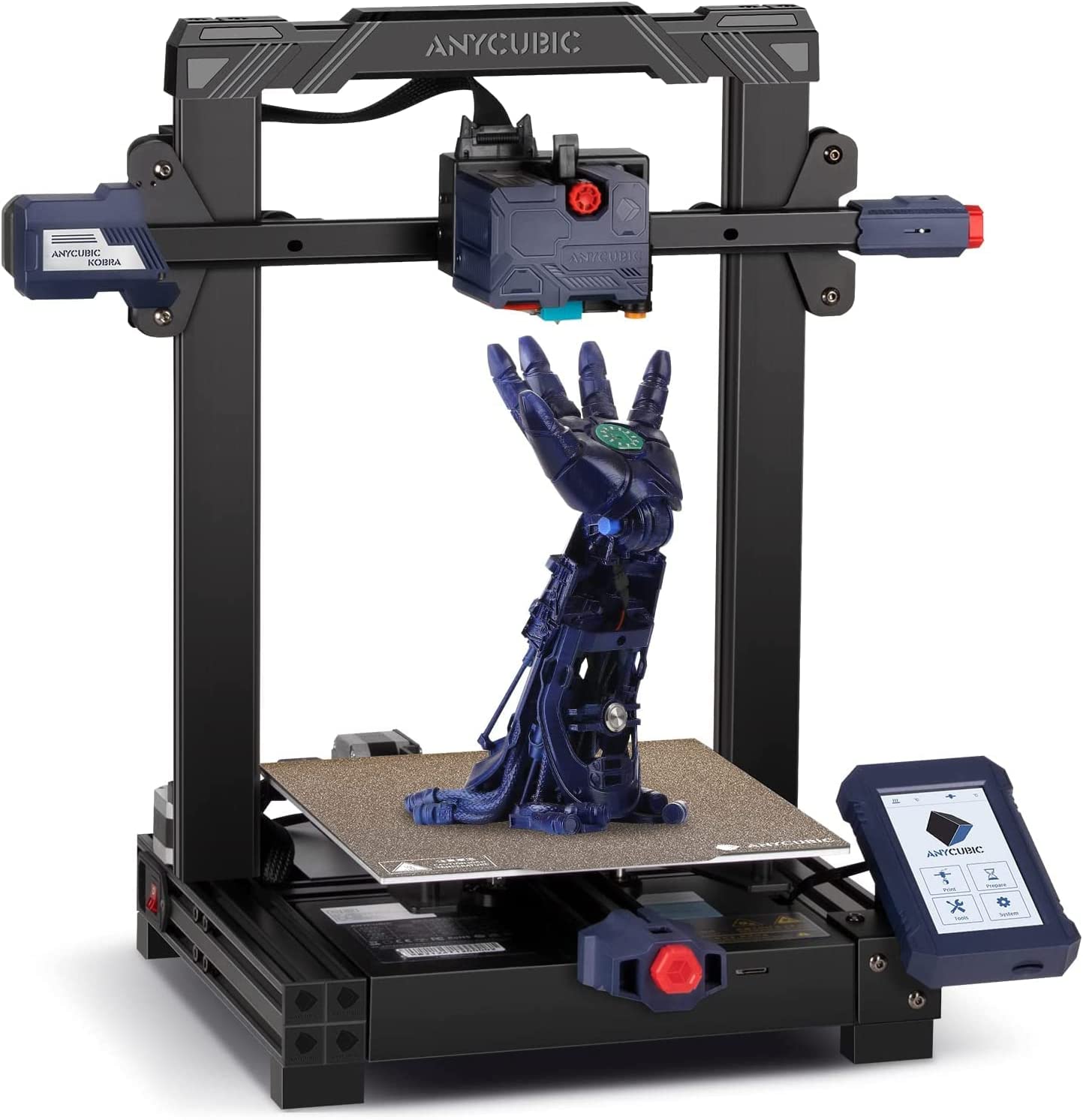
Specifications
| Printing Technology | FDM |
| Material | Polylactic Acid, Acrylonitrile Butadiene Styrene, Steel |
| Item Weight | 7 Kilograms |
| Product Dimensions | 19.1 x 19.1 x 16.9 inches |
| Print size | 220 x 220 x 250 mm |
| Filament Diameter | 1.75 mm |
| Max Temperature | 260 °C |
The Anycubic Kobra 3D printer is the most basic model in the new Kobra series of FDM 3D printers. It offers advanced features to keep up with today’s 3D printing standards.
The self-developed bed leveling system by Anycubic helps you level your bed before printing. In this way, you can ensure that your prints adhere well to the bed and that you get a smooth first layer. With the direct extruder, you get more control over filaments and can print with flexible materials like TPU and TPE.
This 3D printer has a PEI-coated spring steel build platform that allows for easier adhesion and easier removal of 3D prints. The large 4.3-inch vertical touchscreen allows navigation through the user interface to be a breeze.
For students, hobbyists, and beginners looking for a high-quality FDM 3D printer at a budget price, this printer is a good option.
2. Official Creality Ender 3 V2 Upgraded 3D Printer
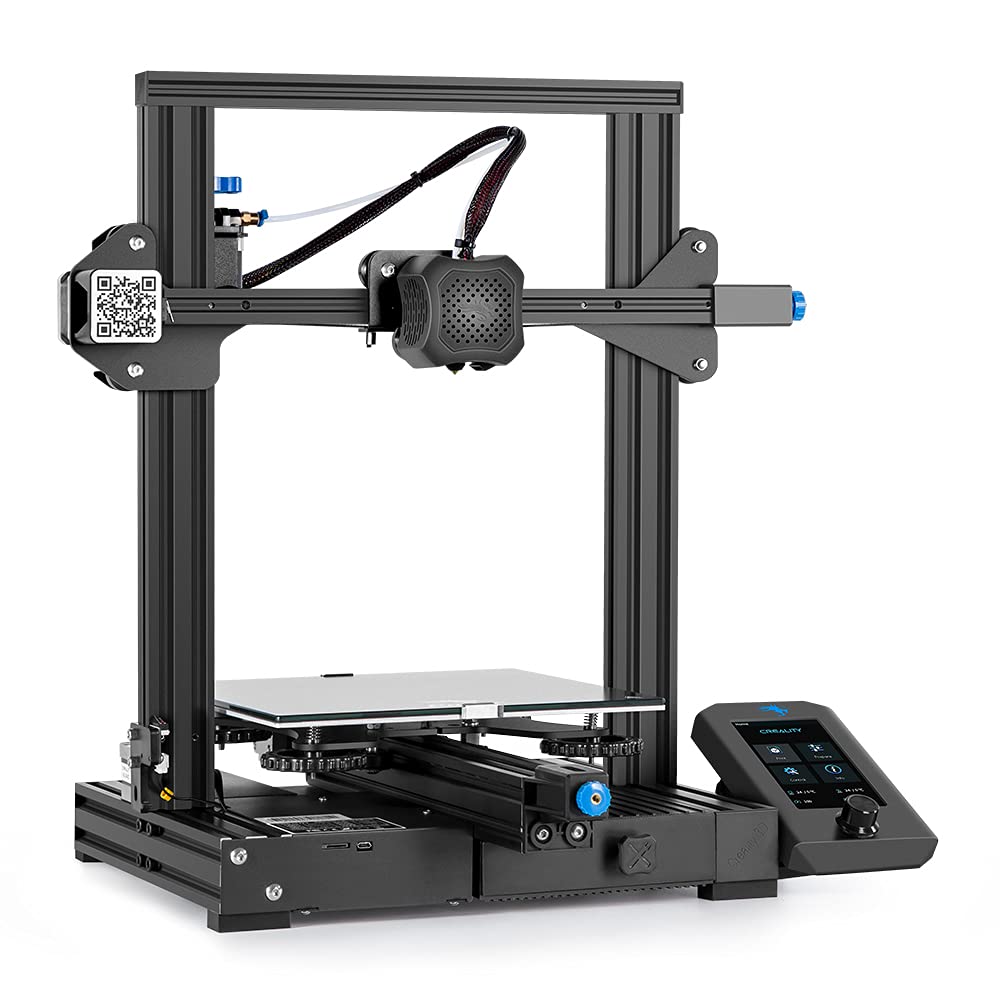
Specifications
| Material | Tempered Glass, Aluminum |
| Item Weight | 17.19 Pounds |
| Product Dimensions | 18.5 x 18.7 x 24.41 inches |
| Compatible Material | Polylactic Acid |
3D printers from Reality are renowned for their affordable prices. The Ender 3 has been a bestseller, and the V2 model offers significant improvements. The printer has been developed with a silent motherboard that provides better control and speed with motion performance, as well as a better anti-interference system.
In addition to the low-decibel operation and silent printing, this printer also features a UL Certified MeanWell Power Supply that is not exposed, so you won’t feel unsafe while printing.
There is a new rotary knob on the Ender 3 V2’s extruder that makes it easier to feed and load filament. Additionally, the printer features a 4.3-inch smart color screen and a new UI system. You can resume printing from your last recorded extruder position if you halt your printing process.
With a carborundum glass platform, the printer provides excellent print adhesion and heating from the first layer. It also comes with a toolbox where all your tools can be kept easily at hand. With its XY-axis tensioner, you can easily adjust the belt tension of the Ender 3 V2.
3. Monoprice 121711 Select Mini 3D Printer V2
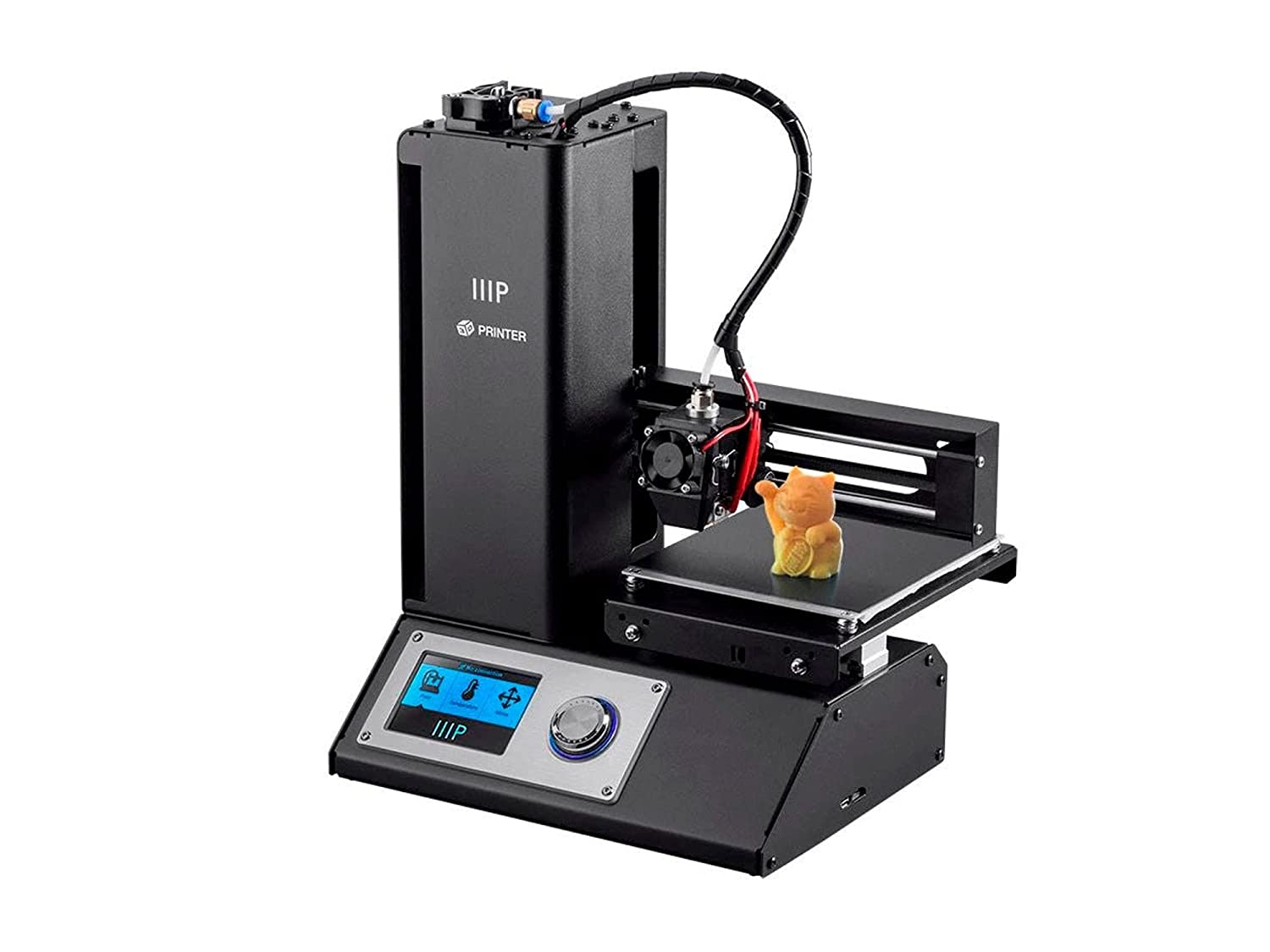
Specifications
| Printing Technology | FDM |
| Material | PLA |
| Item Weight | 13.27 Pounds |
| Product Dimensions | 7.5 x 11.3 x 13.5 inches |
| Compatible Material | Acrylonitrile Butadiene Styrene, Metal, Wood, Alloy Steel, Polylactic Acid, Polyvinyl Alcohol |
| Print Speed | 55 mm/s |
| Build Volume | 4.7 x 4.7 x 4.7 inches |
| Nozzle Diameter | 0.4 mm |
| Maximum Extruder Temperature | 482°F (250°C) |
In spite of the fact that there are a lot of 3D printers on the market, there are only a few that are both cheap and reliable. The Monoprice Maker Select Mini V2 is among the best cheap, budget printers on the market today.
The model doesn’t produce awe-inspiring 3D objects, but it holds up well in its price range. You shouldn’t miss out on this if you’re looking for a budget-friendly 3D printer. This is a nice little desktop-based 3D printer with good performance for the price.
It is an ideal machine to begin 3D printing at home, in the office, or in the classroom. Basically, it can be used anywhere that requires high-quality output at an affordable price.
4. FlashForge Finder 3D Printers

Specifications
| Material | Metal |
| Item Weight | 11 Kilograms |
| Print Volume | 140x140x140 mm |
| Filament Diameter | 1.75 mm |
| Max Temperature | 220°C |
For beginners in 3D printing, Flashforge Finder is the right choice because it is a plug-and-play printer that takes less than thirty minutes to set up.
In addition to its sturdy build, the Finder has a closed frame with a boxy design. Within the printer body, you can find the filament spool neatly tucked away. This makes it an excellent 3D printer to use in an educational setting or to carry wherever you go.
Featuring an easy-to-use touch screen and a neatly arranged interface, this 3D printer under $300 is ideal for kids and people with disabilities.
A limitation of Flashforge Finder is the use of its proprietary slicing software for modeling – Flashprint. It is optimized so that it works well with the Finder. In this program, you can find pre-loaded settings for preparing a file, or you can tweak some to suit your needs. In order to make the Finder as easy to use as possible, Flashforge has optimized the entire user experience.
5. Sovol SV01 Upgraded 3D Printer

Specifications
| Material | Aluminum |
| Item Weight | 21.6 pounds |
| Product Dimensions | 22 x 19 x 8.4 inches |
| Print Volume | 280 x 240 x 300 mm |
| Filament Diameter | 1.75 mm |
| Max Temperature | 260°C |
Sovol’s SV01 is the 3D printer under $300 that offers the largest build volume: 280x240x300 mm. As a result, large objects can be printed without having to separate them into smaller pieces. Cosplay props, for example, can be 3D printed easily with this.
A direct drive Titan-style extruder on the Sovol SV01 makes 3D printing flexible filaments a breeze. As well as having a dual Z-axis setup, the aluminum frame provides a high degree of stability during 3D printing. A 3D printer with extra stability will be useful on larger models, which can become unstable, as well as help you print your parts more quickly and with minimal visual artifacts.
A top-of-the-line safety and quality-of-life feature of the SV01 is filament detection, a resume printing function that protects against a power failure, and thermal runaway safeguards.
It comes partially assembled (~95%), so it’s fairly simple to get up and run compared to some 3D printers under $300 that come in fully assembled kits.
The Sovol SV01 3D printer’s large print volume might not meet the needs of everyone. But for those who are interested in 3D printing helmets, armor, or other cosplay props, It offers plenty of build volume at a reasonable price.
6. ANYCUBIC Mega S 3D Printer
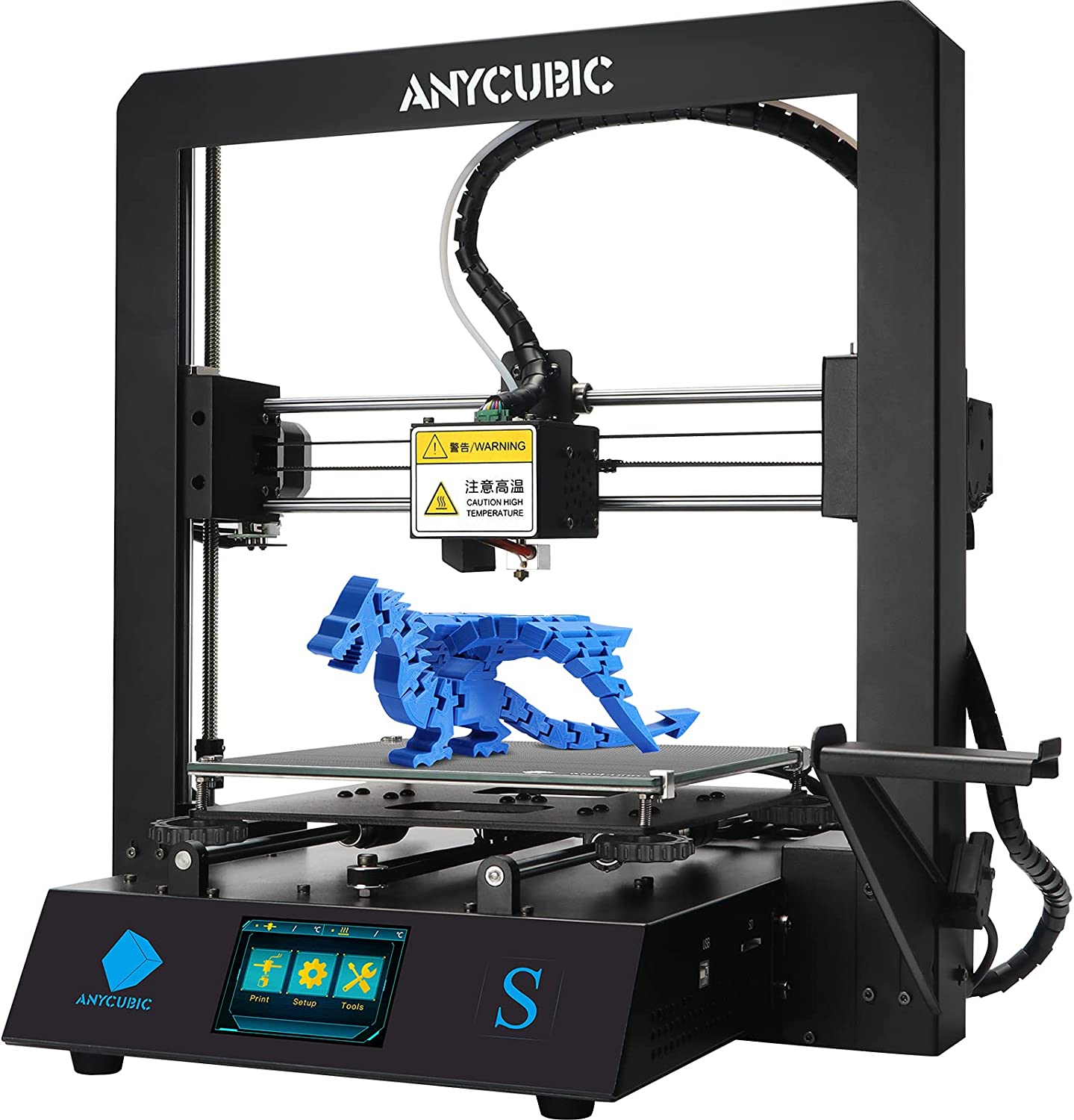
Specifications
| Item Weight | 24.25 Pounds |
| Product Dimensions | 16.14 x 15.95 x 17.83 inches |
| Compatible Material | ABS, PETG, TPU, HIPS, Wood, PLA |
| Print Speed | 20 – 100mm/s (suggested 60mm/s) |
| Nozzle Diameter | 0.4 mm/1.75mm |
| Max Temperature | 260 °C |
While keeping the printer at a low price, the ANYCUBIC Mega S produces incredible 3D prints. You cannot expect this printer to perform similarly to its more expensive competitors since it is an entry-level printer. With the printer, you don’t need an expert to assemble it.
Due to its upgraded Titan extruder, this printer produces precise extrusion without clogging. With its mechanical design and filament drive, it’s compatible with most filaments and delivers accurate prints. The printer can resume from your last recorded position if there is a power outage, which means you won’t lose any work.
When your filaments run out, the printer will pause your prints. The Mega S printer can print a maximum volume of 8.27 x 8.27 x 8.07 inches. The ANYCUBIC Ultrabase printer platform is patented, and its microporous coating ensures excellent adhesion.
ANYCUBIC’s printer is easy to use due to its responsive and user-friendly TFT touchscreen. Each purchase comes with lifetime technical support and 24-hour customer service.
7. Artillery Genius Pro 3D Printer

Specifications
| Material | Aluminum |
| Item Weight | 22 Pounds |
| Product Dimensions | 16.9 x 15.3 x 23.2 inches |
| Print Volume | 220 x 220 x 250 mm |
| Power Consumption | 500 watts |
| Filament Diameter | 1.75 mm |
| Max Temperature | 240 °C |
One of the quietest 3D printers under $300 is the Artillery Genius, which features an MKS Gen L V1.0 motherboard and proprietary stepper motor drivers. In other words, the stepper motors will not disturb you while working in your workspace. This is ideal for small business owners.
The Artillery Genius has several neat features besides offering quiet operation. It uses a proprietary Z-nut coupler to reduce layer artifacts on 3D-printed parts. It has a unique cable management system. All cables are neatly tucked into a flex cable for added aesthetics and safety instead of flying around.
This sturdy aluminum body comes with an easy-to-assemble base. The color TFT touchscreen makes it easy to navigate through the various features. Even though the print quality isn’t amazing right out of the box, you can have a high-quality printing experience for under $300 with some fine-tuning.
8. Voxelab Aquila 3D Printer

Specifications
| Material | Metal |
| Item Weight | 21.87 Pounds |
| Product Dimensions | 20.28 x 18.82 x 24.61 inches |
| Compatible Material | PLA, ABS, and PETG |
With a cost under $200, an impressive range of features, and an easy-to-use interface, the Voxelab Aquila 3D printer is a perfect choice for most people. It’s quiet, has a carbon crystal silicon glass plate, and gives you warped prints that you won’t have to worry about.
In addition, the printer comes with a color screen with a rotary knob, so it’s easy to use. With its V profile pulley, you get smooth movement from the printer. The Aquila comes with a stable feeding module. It has a power-off function to prevent unexpected shutdowns. As soon as you boot it back up, you will be able to resume printing from where you last finished.
A quick and easy way to adjust the belt tightness of the Aquila is with the XY axis adjuster. Voxelab ships the printer semi-assembled, so it won’t take long to assemble it. The printer comes with a 12-month warranty and lifetime technical support. They also guarantee a response within 24 hours of you contacting them.
9. FLSUN Q5 Entry-Level Delta 3D Printer

Specifications
| Material | Hout |
| Item Weight | 8 Kilograms |
| Product Dimensions | 30 x 30 x 60 cm |
| Print Volume | 200 x 200 x 200 mm |
| Max Print Speed | 300 mm/s |
| Compatible Material | PLA, ABS, PETG |
| Heated bed temperature | 110 ℃ |
A Delta 3D printer is known for its speed of printing, making it faster than a standard FDM 3D printer. There are many people who buy Delta 3D printers because they find it fun to watch a Delta 3D printer in action. It makes you appreciate technology and makes you love it.
As a great budget 3D printer under $300, the FLSUN Q5 is sturdy, which helps keep the printer stable even when printing at high speeds. In about 30 minutes, you will have your printer set up. You just need to attach a few wires and fix a few screws, and presto – you’re good to go.
This is not a perfect 3D printer, as with other models, and it has its own weaknesses. This printer has a very small build volume (200x200x200), which means you can’t make large prints. It’s one of the smallest on this list. Furthermore, it’s loud, at around 50 decibels, which is almost as loud as two people talking in a room. So this may be something to consider.
A FLSUN Q5 is among the best 3D printers under 300 if you are looking for a Delta 3D printer.
Download Best 3d Printer for Under $300 in 2023 PDF
You can download a PDF version of the article by clicking on the link below.
Buy Equipment or Ask for a Service
By using Linquip RFQ Service, you can expect to receive quotations from various suppliers across multiple industries and regions.
Click Here to Request a Quotation From Suppliers and Service Providers
Read More on Linquip
- The 7 Best 3D Printer for Under $1000
- The 10 Best Industrial 3D Printer
- The 10 Best Large 3D Printer
- The 10 Best FDM 3d Printer + Buying Guide
- The 10 Best 3D Printer for Under $500
- What Is 3D Printing and How Does It Work? + Applications
- 10 Types of 3D Printing: A Comprehensive Guide
- The 10 Best Expandable Garden Hose
- The 8 Best Commercial Vinyl Cutter
- The 5 Best Chisel Sets for Woodworking + Buying Guide
- The 6 Best Dual Action Polishers
- The 10 Best Tool Box Organizer + Buying Guide
- The 7 Best Jigsaw + Buying Guide
- The 10 Best Drywall Anchors + Buying Guide
- The 10 Best Box Cutter/Utility Knife Options
- The 8 Best Soldering Irons + Buying Guide
- The 9 Best Commercial Patio Heaters + Buying Guide
- The 10 Best Glues for Metal + Tips for Choosing
- The 8 Best Cordless Drills + Buying Guide
- The 8 Best Paint Sprayers + Buying Guide
- The 10 Best Angle Grinders